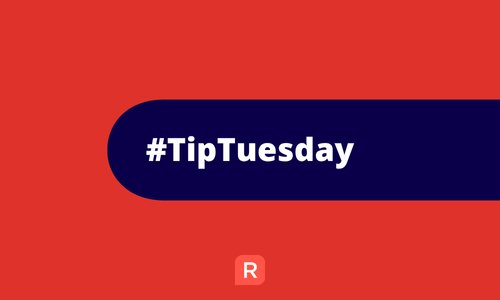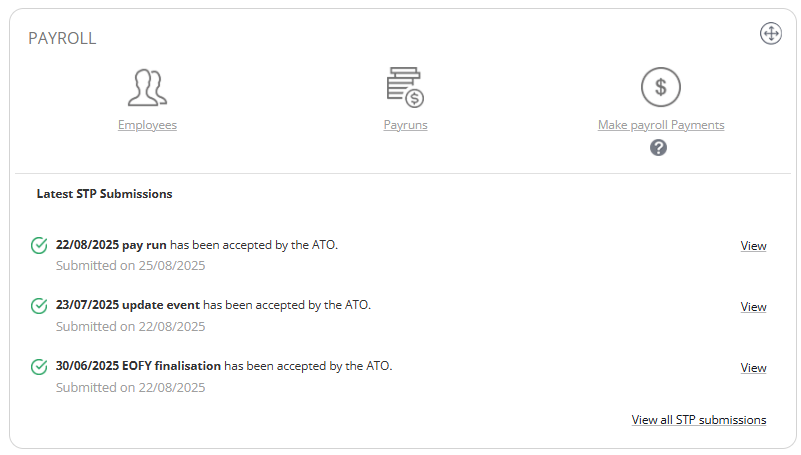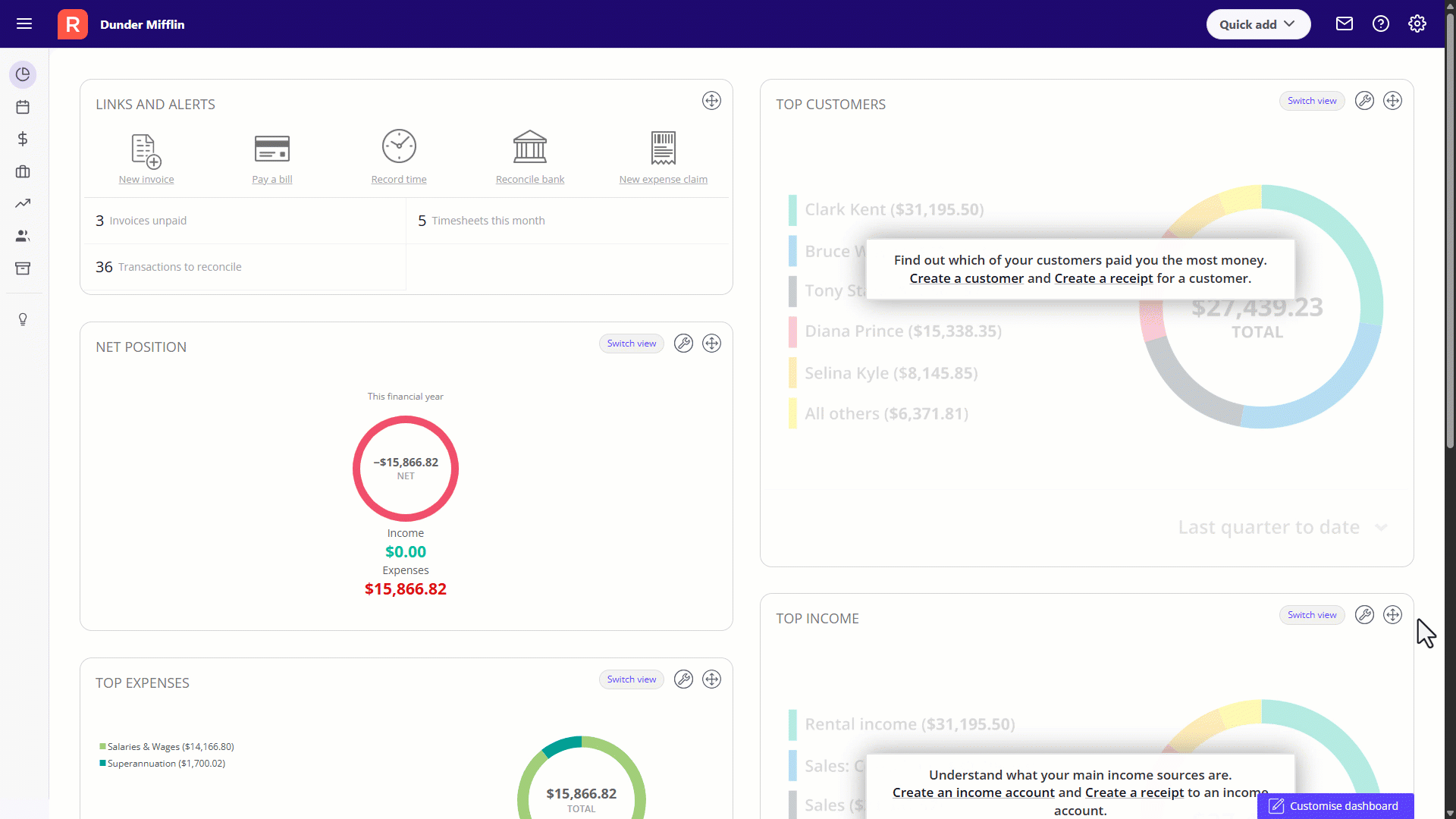#TipTuesday - Don't miss the STP Widget for your dashboard! 💻

Happy #TipTuesday everyone.. ok, well its Wednesday but its got to be Tuesday somewhere.. maybe.. right? 😊
This week, I'm going to shine a spotlight on a new feature released only a little while ago but may have flown a little under the radar.. the new STP Widget!
✨ STP Widget
The STP Widget allows you to keep track of your latest STP submissions by displaying the latest 3 submissions along with their status to give you a quick at-a-glance look without having to go through to the STP screen.
This gives you instant visibility of your latest STP submissions which allows you to keep track of your statuses and spot any errors right on your Reckon One dashboard. You can also click through to the each of the latest submissions or the main STP page for more detailed info on specific submissions.
Adding the STP Widget to your dashboard
To add the STP Widget to your dashboard, click Customise Dashboard ➡️ tick the Payroll widget ➡️ Save. That's it!
The new STP Widget will be added to your dashboard and you can click and hold to drag the widget to your desired location on the dashboard.
Add the STP Widget today and hopefully it helps you stay on top of your latest submissions. See you next week for another episode of #TipTuesday! 😊