Portal login issue
John Overweel
Member Posts: 14 Reckoner 
This is great!
However, the site is still down. Could you please set up the portal so that it shows a message that it's undergoing maintenance? It shows a complete blank screen so I'm checking my WiFi, internet access, trying on a different browser, etc. All wasting my time. This has been my experience every time the site is unavailable for whatever reason.
Please fix!!! Note: This conversation was created from a reply on: Reckon One UPDATE (8 February 2018).
However, the site is still down. Could you please set up the portal so that it shows a message that it's undergoing maintenance? It shows a complete blank screen so I'm checking my WiFi, internet access, trying on a different browser, etc. All wasting my time. This has been my experience every time the site is unavailable for whatever reason.
Please fix!!! Note: This conversation was created from a reply on: Reckon One UPDATE (8 February 2018).
0
Comments
-
Thanks for getting in touch John, and sorry to hear you're having trouble.
We've just tested the Portal and all looks ok for us at the moment. We did have an issue very similar to what you're describing on Monday but was resolved the same morning. Could you please try clearing your browser cache and then retrying to see if that helps at all?
Please let me know how you get on
Cheers
Rav0 -
Hi Rav, Thanks for responding so quickly.
I have cleared the cache in my Chrome browser and retried logging in to https://portal.reckon.com/ but it still comes up blank even after refreshing using F5
What do I do?
0 -
Hi mate, I've split this off into your own thread so we can troubleshoot it.
Any chance you could post up a screenshot so I can take it back to the Portal team.
Also, do you get the same issue on other browsers as well?0 -
Just tried using Firefox browser and came up with this response:
"Your connection is not secure
The owner of portal.reckon.com has configured their website improperly. To protect your information from being stolen, Firefox has not connected to this website."
0 -
On my Edge and Chrome browsers it just shows a totally blank page
0 -
Ok thanks for trying John, let me get in touch with our Portal team to check if they can see any issues. Will come back to you shortly.0
-
Hi again John,
We can't seem to replicate what's happening for you at the moment but can I please grab screenshots of this occurring to you when trying on Chrome and Firefox so we can take a closer look. Please include the address bar at the top.
You can upload a screenshot to the forum by clicking the camera icon in the reply box.
Thanks heaps0 -
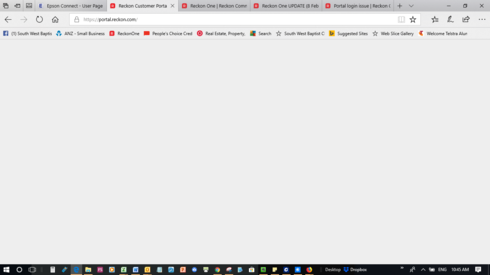
Edge browser (Win 10)0 -

Firefox Browser
0 -
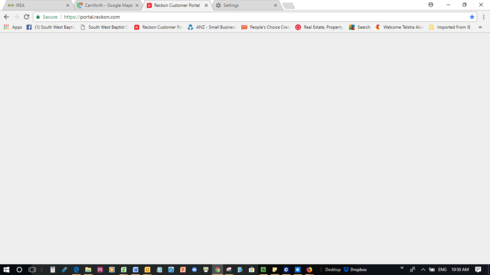
Chrome Browser
0 -
Perfect John, thanks a lot. Let me go back to the Portal team0
-
Quick question, are you accessing this via a saved bookmark/favourite OR going through reckon.com?
Also, which ISP are you using for your connection?0 -
I have just worked it out!
I have Net Nanny on this PC... Disabling it made the site available on all three browsers. Grrrr!
[Previously had this problem for ANZ Internet Banking with NN enabled. Lodged a case with NN but no resolution. Usually run PC with NN disabled but it renables at reboot of PC]
Sorry for the trouble!
Kind regards,
John
1 -
Phew! Ok good to hear! Had me scratching my head on this one!
 0
0 -
...Add it to your Knowledge Base in case someone else has the same issue :-(
1
This discussion has been closed.
