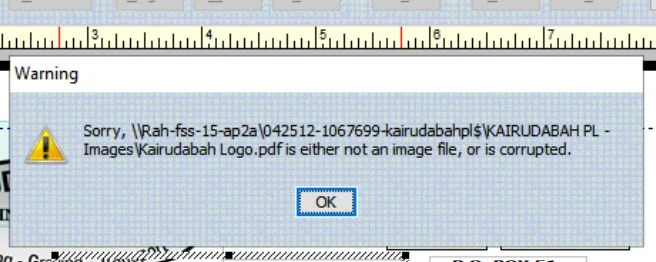Missing logo image on printed invoices after upgrading 🖼️🖨️

Hi everyone
We've received a small number of reports from Reckon Accounts Hosted users that their logo image has disappeared when printing their invoices after upgrading to the new platform.
Invoices that are emailed retain the logo image correctly however printed copies are appearing blank where the image should be. This is not affecting all Reckon Accounts Hosted users but if you are currently experiencing this, please try the steps below.
Change the format of your image file to something else such as .png then upload that to Hosted and add it to your template.
To change the format of your image, open the image file in Microsoft Paint (or other image software), click Save As and select the format as PNG. Alternatively, you can try resaving it as a JPEG if you wish.
Comments
-
I am experiencing this problem in respect of receipts, rather than invoices. I do work for a not-for-profit organisation which receives donations from donors who donate in different currencies, hence the need for multiple receipt templates to cover different currencies. The current templates have all been created from templates within Reckon, using the Sales Receipts templates as the basis for my customised receipts. This does not therefore allow me any known way to be able to change the image file to say .png or .jpg. Each of these receipts has been, in the past, been sent with a customised email by someone else. At the moment, the only convoluted means I have of issuing proper receipts, is to email the customer receipt to my email address, open that email and receipt attachment, print it to pdf and rename to what is appropriate in the circumstances. I have tried using three different browsers in an effort to resolve this, all without any success. I have also tried importing the Receipt Template into Paint but it tells me that it is not a bitmap file and is unacceptable.
I also mention that when I select Print Preview, the image shows correctly, but then when I try to actually print the receipt, the logo disappears.
Is there any likelihood of this error being fixed in the short term, please? John L G
0 -
Hi @John Graetz
Good to hear from you! 🙂
But also, sorry to hear you're having some trouble with this. If you head into the Sales Receipt template then click the Select Logo button, it should open a file explorer window that shows all image files in your Q drive. Are you able to locate the logo image here? It will likely be in the
Company File Name - Imagesfolder.If you can track down the image, download it from the My Files menu (info here) and then try out the steps I've outlined above.
Let me know if that helps or if I'm not on the right track in terms of your specific situation.
0 -
Thank you Rav for providing a very clear clarification of the instructions on how to update the logo. I still have enough active grey matter to have worked out the way to do everything! All is now good. Just a pity that when one tries to make the change, many of the fields at the top of the form re-arrange themselves and then have to be changed back to their original position, not that this is something new though. Part of this also means getting used to the changes from the floating toolbar - much clearer for me now after this exercise. Thanks again, Rav. John L G
1 -
Excellent, glad to hear you got it sorted @John Graetz and great to see you on the Community again 🙂
1 -
We have update the logo to PNG which solved the logo disappearing, but when we email any document out of Reckon directly it still displays as black, how do we solve this? If JPEG, logo disappears, PNG its black when emailed directly out of the system, really frustrating, can you please urgently assist?
0 -
Hi @Ilizebel
Sorry to hear you've been having trouble with your logo, especially after already updating it. While what you've described isn't specifically caused by the new platform, its obviously frustrating nonetheless. We've got some info with steps on how to correct this in our help guide here -
0 -
Appreciate this information, ran into this with a client and the steps in the first post worked.
1 -
Hi Rav,
I went through a similar issue with the fonts change in 2024 and cannot believe that I am back here again. We have 132 custom templates across 7 companies and some have multiple images embedded. That is tens of hours of work to fix a problem that never should exist.
This is a really poor outcome for users and a complete waste of our time.
Not happy.
1 -
Hi @JTB346
I completely understand where you're coming from and I do apologise.
I do have a couple of questions for you.
- Is this affecting all of the 132 templates that you've mentioned or a select few?
- Are these company files all under the same User ID or under multiple User ID's?
Can you send me a private message with the User ID and/or User ID's this is currently affecting.
0 -
HI @Rav
I'm really stressing about the new Upload function also!
I'm currently tearing my hair out trying to send invoices however, the new system has altered my template (logo is completely out of scale!!).
I've tried to edit the template / and the print preview seems perfect but it WILL NOT print to scale.
Failing this, I have tried to 'Upload' another logo file into My Files but now I can't even see my Company File in the Q drive! (I only have 3 Company files).
I've attempted to save the new logo into a new 'Folder' in the new 'My Files' (successfully) BUT… the error message (attached screenshot) has stopped me from moving forward…
Soooooo frsutrating….. I need help so fast that I can't even spell/type correclty 🤣 after an hour of this!!
Anyone else feeling the pain???
Help!
Glynis
0 -
Hi there @GlynisFNQ
Sorry to hear you're having some trouble. The error message is showing the file you've uploaded is a PDF file and not an image file which is likely the main cause of the trouble.
If you upload a valid image file such as a .jpeg, .png, bmp etc, it should work without any trouble but let me know how you get on.
0 -
Oh my goodnesssss @Rav!
Yes, of course you are correct! I have now recreated the Template / Uploaded a NEW logo in Jpeg form (Aha!) … and my first invoice in the new platform has both previewed & printed correctly!
Sanity is saved for today!! 🤩
Still cannot find the File I am in .QBW in the Q Folder though (and have selected 'Alphbetical' order to carefully search through… Any other guesses where this might be hiding in 'My Files' folders???
Thank you!!
1 -
When you're using the search to look for files in My Files, the search will look for files within the location you are currently viewing only. If the file you are looking for is saved within a folder in your Q drive, then search for that folder instead.
I'd highly recommend checking the info in our Getting to know the new Reckon Accounts Hosted platform experience! ✨ announcement which has some key info on getting familiar with how the new new platform works and its features.
Hopefully that helps but let me know.
1 -
I find it amazing that there are a lot of people with problems. It took me 5 minutes to change the logo from JPG to PNG, although I can't understand why the program doesn't like JPG, it's the most commonly used picture file this side of Saturn. Apart from that all good Reckon.
One thing I just thought of .. Can I get rid of the new toolbar at the top of the page ? When I'm on my MacBook it takes up valuable space on the screen.
2 -
Thanks @MikeSands, glad you were able to get it sorted without too much hassle.
I'm not an expert on the inner workings but from what I've gathered, Hosted does support JPG's (and other common image formats) but it looks like some older versions of JPG, along with some types of JPG produced by Mac apps are having trouble with the new printer that the Hosted platform is now utilising.
Changing the image format effectively 'refreshes' the image and will get things back on track when it comes to printing.
In regard to your second point around the option to hide the toolbar, I'm happy to say yes we do have some work happening in that area right now which hopefully isn't too far off. Stay tuned.
4