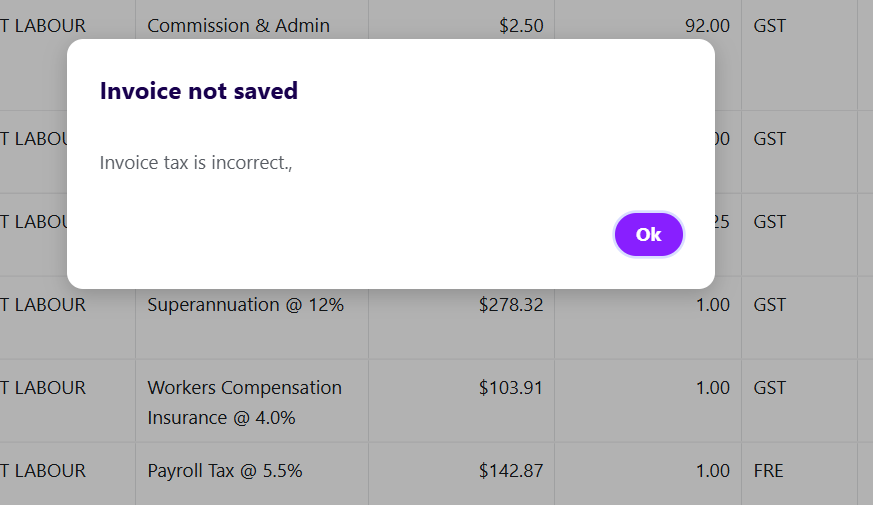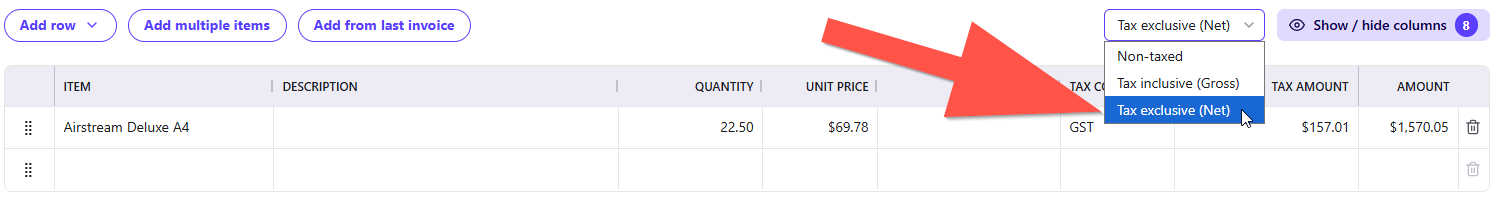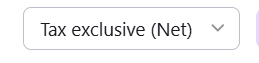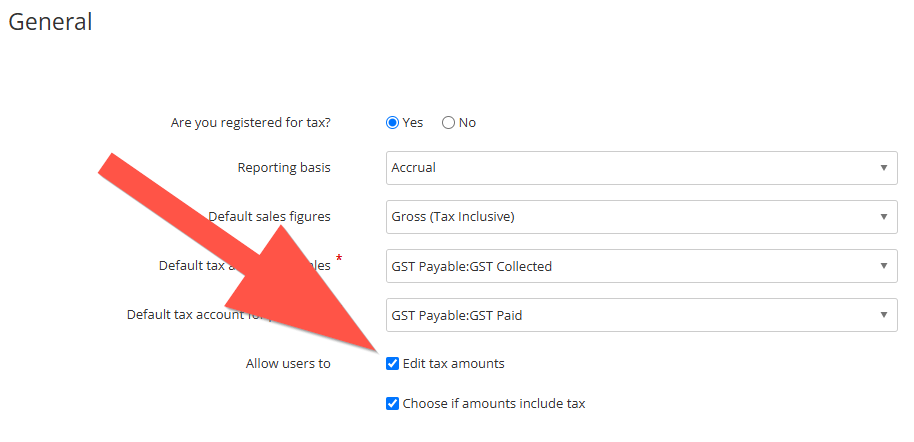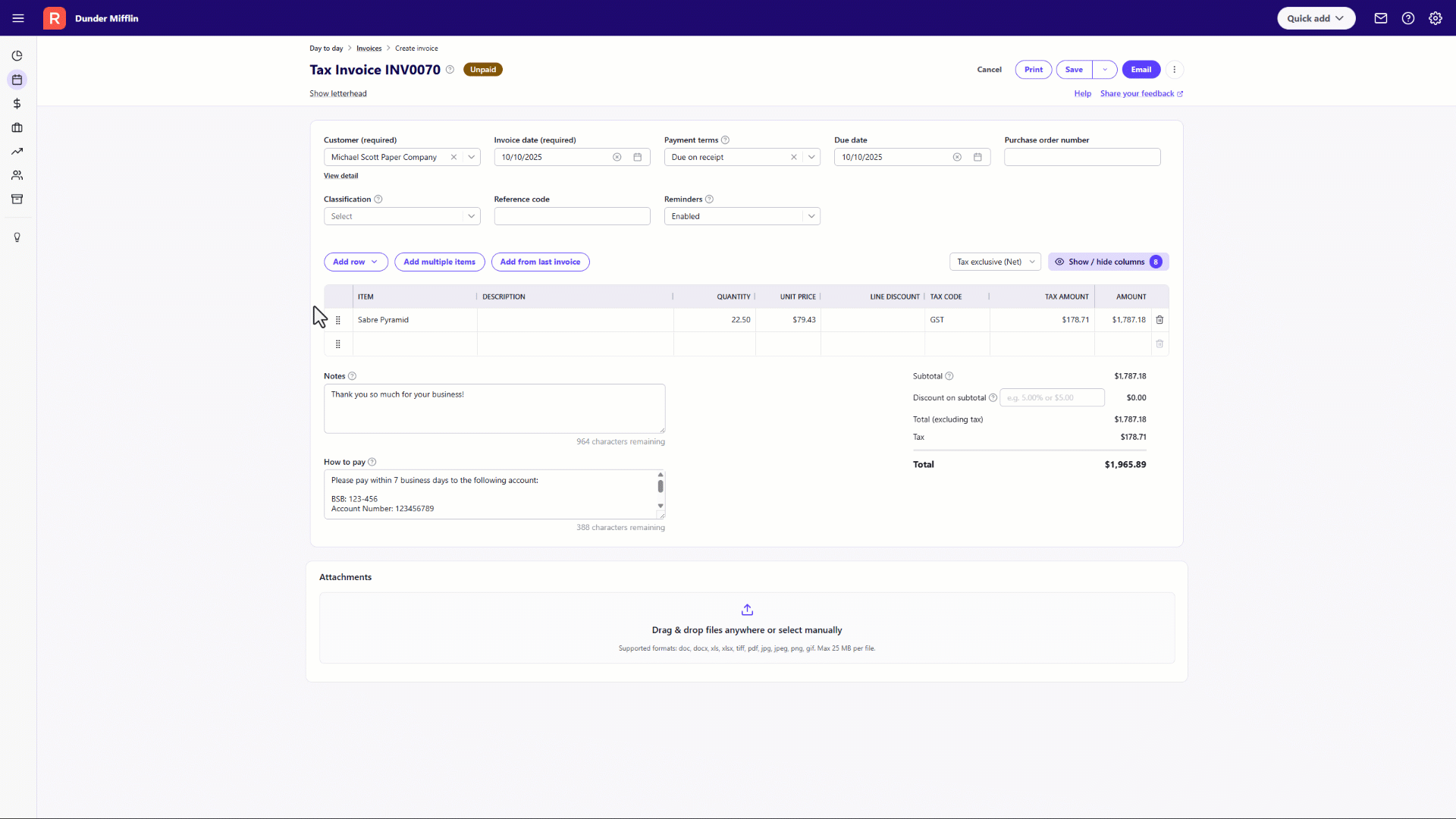Invoice not saved - Invoice tax is incorrect error
I keep getting an error using the new invoicing system when including GST & GST Free items in the invoice. I used to use the classic invoicing to get around this but now that it is retired I am unable to do my invoicing.
Answers
-
Hi again @SarahWBC
Ok, I've got the team to look into this and it looks like you've come across a bug that we need to stamp out. This is now under investigation by our devs to work on a fix.
In the meantime, I do have a workaround that you can utilise just for now so that you can get your invoicing done.
To explain, this issue is being caused by the usual rounding that occurs not matching the expected value based on the invoice total, in this case on the GST tax component.
I'll explain this with an example below but first, if you manually edit the tax value on the item it will allow your invoice to be successfully saved.
To do that, first go into Settings ➡️ Tax ➡️ Enable the Allow users to: Edit tax amounts option (example below).
Example
Next, here's an example with a quick little screen recording (click on it for a larger view).
You'll see I've got an item with a quantity of 22.50 with a price of $79.43 which equates to $1787.175, (this is rounded to $1787.18 as you'll see in the Amount field).
The corresponding GST component should be $178.7175 (1787.175/10%) and this should be rounded to $178.72 however at the moment Reckon One is failing to do that. You'll see that its leaving GST as $178.71.
To allow the invoice to save, I manually edit the GST tax component to $178.72 for that item and save the invoice. This allows the invoice to create successfully.
I know that's a fair bit of information and somewhat complicated so please let me know if you have any questions.
0 -
Hi @Rav, thank you for looking into this for me.
I did report it each time it happened when the classic invoicing was still available (there was a pop-up or similar that requested feedback of why changing to classic invoicing). I look forward to seeing a fix for this 🤞
I have checked the settings & I am able to edit the tax amounts, so I will go through the invoice again & see if this works.
Thanks, Sarah0 -
Thanks Sarah, I'll keep you posted on when the fix is rolled out, its looking like early next week but I'll come back with an update as soon as I know.
1