How to save a copy of your Reckon Accounts Hosted backup to a local computer

Datarec
Reckon Staff Posts: 1,278  Reckon Staff
Reckon Staff
Transferring backup file to local machine
1. Click on the download
 icon located on the top right hand corner of your screen
icon located on the top right hand corner of your screen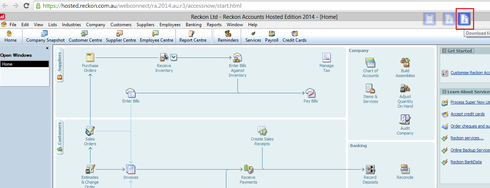
2. Click on the “Look in:” drop-down menu and select “My Backup (B:) “ where your hosted backup sets are stored by default
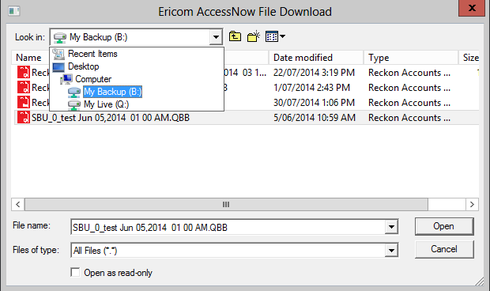
3. Select your the Backup File or Portable Company file you want to make a local copy of

4. The Reckon Accounts Hosted download function will automatically download your file to your web browsers default download folder location.
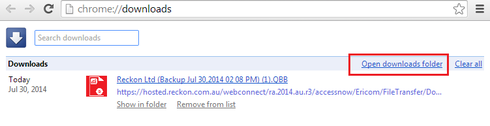
You have successfully created a backup file and transferred it onto your local machine.
Once done click on “Open Downloads folder” to navigate to the backup file.
You can choose to move the downloaded backup file to another location if preferred.
You can watch the video for Uploading and Downloading Company Files to the new Reckon Accounts Hosted for more details.
* Data Recovery Team *
Regards,
Reckon Data Recovery Team
How to ask good questions on the Reckon Community
0
This discussion has been closed.