MIGRATION: Sharing your Reckon One book with the Custom Conversion Team

Reckon One book sharing for Custom Conversions
Login to the Reckon Portal
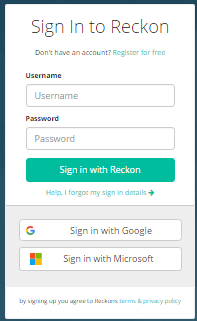
On the left-side navigation select My Products and then Reckon One.
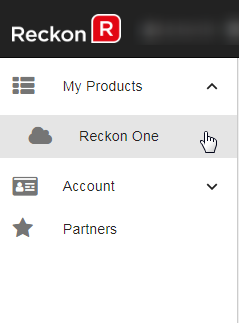
Share with the Custom Conversion Team
For the specific destination book that you want to interact with, click on the  three vertical dots
three vertical dots

Note that if you have customized your display view to list mode, it would look like this.
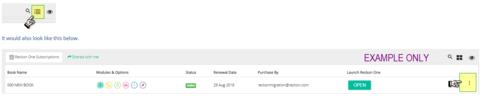
Select Share with... then select User
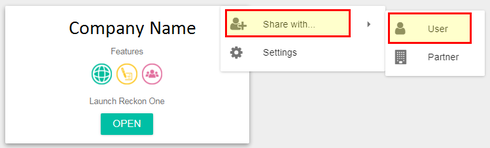
Share your book with the Custom Conversion by entering the email address
reckon_support@odyssey-resources.com then click the Next button
Tick the Superuser access level
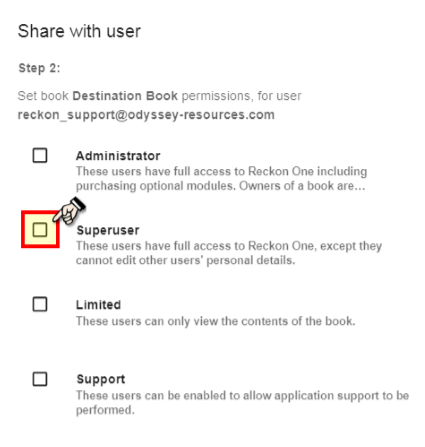
With access level as Superuser, you can now click the Save button
To confirm that the destination book is shared correctly, click on the  three vertical dots
three vertical dots

Select Share with... then select User
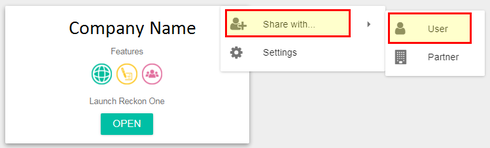
Now click on the View current shares link
You should see your own username,
the custom conversion team designated as Reckon Support
having shared access to the book with Superuser level.
Searching the Reckon Help and Support Centre | Asking good questions on the Community
#TipTuesday: Picture Paints a Thousand Words | How do I add screenshots to my discussion?
