MIGRATION: How to remove shared access for a Reckon One book (share/unshare)

Datarec
Reckon Staff Posts: 1,442  Reckon Staff
Reckon Staff
Remove shared access to a Reckon One book
Login to the Reckon Portal
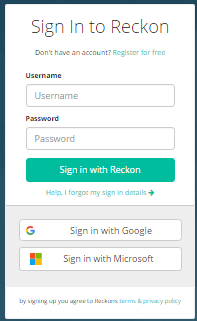
On the left-side navigation select My Products and then Reckon One.
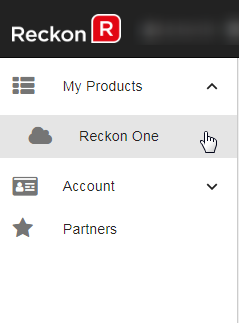
For the specific book that you want to interact with, click on the  three vertical dots
three vertical dots

Select Share with... then select User
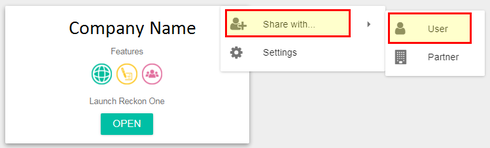
For the specific user that you want to remove access for, click the
 three vertical dots button then click the Unshare button
three vertical dots button then click the Unshare button
Repeat the process for any other users you want to remove access for
Searching the Reckon Help and Support Centre | Asking good questions on the Community
#TipTuesday: Picture Paints a Thousand Words | How do I add screenshots to my discussion?
0
This discussion has been closed.
