MIGRATION: Entering Employee Year-to-Date (YTD) Leave Balances in Reckon One

Datarec
Reckon Staff Posts: 1,447  Reckon Staff
Reckon Staff
Click on the Settings icon in the top right of the screen
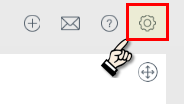
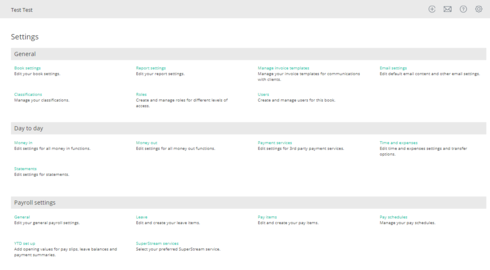
Select Payroll Settings > YTD Setup

Select the Leave Balances tab
then click on the Leave balances tab
then click on the Add leave balances button

Enter some descriptive text in the Reference field if you prefer
then click on the Add New Row button
Select your specific employee and add the relevant leave items, dates, etc

For the complete instructions see the knowledge base article below.
Entering YTD Payroll balances in Reckon One, when migrating from another software.
Select Payroll Settings > YTD Setup
Select the Leave Balances tab
then click on the Leave balances tab
then click on the Add leave balances button
Enter some descriptive text in the Reference field if you prefer
then click on the Add New Row button
Select your specific employee and add the relevant leave items, dates, etc
For the complete instructions see the knowledge base article below.
Entering YTD Payroll balances in Reckon One, when migrating from another software.
Searching the Reckon Help and Support Centre | Asking good questions on the Community
#TipTuesday: Picture Paints a Thousand Words | How do I add screenshots to my discussion?
0
This discussion has been closed.
