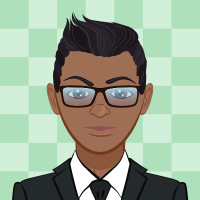How to reduce data file sizes larger than 500MB for Reckon Accounts Hosted

There are multiple paths you can take to reduce the file size of your current data file when it gets quite large.
The classification of what is perceived as small, medium or large can be quite elastic.
One factor that to consider is the computer hardware on which the Reckon Accounts software is running and the resources allocated to it. User expectation and patience threshold is also a factor.
As a rough guide based on the file sizes encountered by the Data Recovery Team of damaged data files that has undergone analysis, we use the following:
Large:
- 300 MB to 500 MB for Reckon Accounts business range (Reckon Accounts Plus / Pro / Premier)
- 500 to 700 MB for Reckon Accounts Enterprise desktop
- 500 MB to 700 MB for Reckon Accounts Hosted
There is no 'perfect' option and some options are not suitable or practical if certain product features have been used in the data file such as Units of Measure in Items.
Depending on your level of familiarity with report generation and interpretation along with the entry of transaction journals, we highly recommend that you get assistance from your accountant or a Reckon Advisor
Option 1: Start a brand new data file
*Not recommended if Units of Measure have been used.
-Decide on what date you want the new data file to begin from, such as the next month
* Example: the new transactions will begin on 1st November
-Generate the necessary reports to acquire the summary balance figures for the Trial Balance, outstanding Customer Balance, Supplier Balance, Inventory Quantity On Hand, Employee Leave accrued, etc as at 30th October
-From the existing source file, export all Lists
* (COA, Items, Customers, Suppliers, Employees, etc)
-Create a blank brand new destination data file
-Import the Lists into the destination data file
-Use the figures from the original source file for Customer Balance and Supplier Balance summaries to create a summary journal that covers each customer/supplier outstanding value (for each customer or supplier a single summary total)
-Alternatively, use the transaction details from the original source file to re-create any transaction that is outstanding for each customer or supplier. (individual invoices and bills)
-Use the figures from the original source file to create the opening balance journals of the accounts
-Create inventory adjustment transactions
-Keep the original source data file as a historical record
-Start new data entry in the destination data file for transactions in the new month onwards
Option 2: Remove older transactions from the current data file
-Decide on what date you want the new data file to begin from, such as the end of a specific financial year or a calendar year
* Example: I want to remove all transactions older than 1st July 2019
-Generate the necessary reports to acquire the summary balance figures for the Trial Balance, outstanding Customer Balance, Supplier Balance, Inventory Quantity On Hand, Employee Leave accrued, etc as at the end of the financial year period you want to cut-off
* Example: Use 30th June 2019 as the cut-off date for the reports
-From the existing source file, export all Lists
* (COA, Items, Customers, Suppliers, Employees, etc)
-Keep the original source data file as a historical record
-Make a copy of the original source data file which will become the new destination file
-Delete all of the transactions with a date on or older than the cut-off date
* Example: Have all transactions dated 30th June 2019 or older deleted
* The Data Recovery Team can assist with this removal of transactions stage only
-Use the figures from the original source file for Customer Balance and Supplier Balance summaries to create a summary journal that covers each customer/supplier outstanding value
(for each customer or supplier a single summary total)
-Alternatively, use the transaction details from the original source file to re-create any transaction that is outstanding for each customer or supplier. (individual invoices and bills)
-Use the figures from the original source file to create the opening balance journals of the accounts
-Re-apply any unassigned payments
-Create inventory adjustment transactions as at the cut-off date to bring all quantities back to normal
Regards,
Data Recovery Team
Searching the Reckon Help and Support Centre | Asking good questions on the Community
#TipTuesday: Picture Paints a Thousand Words | How do I add screenshots to my discussion?
Comments
-
Hi Data Rec Team,
I read the information provided, thank you very much.
And we would like you to assist us in the removal process of older transaction.
Does this mean I could just submit the request for data service to start this process?
And how long does this process normally take?
Also, what is the fee involved for subscription clients?
Looking forward to your reply.
Thank you once again.
Herni
0 -
Hi Herni,
Yes, you can fill out the form to request the service and we will provide the necessary instructions to get the file to us.
You will need to let us know your cut-off date requirements.
We will need to perform an analysis to provide you with quote options and timeframes.
Please be aware that we only remove the transactions, you will need to do journal entries for opening balance transactions and re-enter any open or outstanding transactions.
We recommend you review your file to ascertain the likely level of workload you would need to undertake in terms of re-entering outstanding transactions as at your preferred cut-off date. (one alternative to re-entering transactions would be to 'modify the transaction and change its date to one in the future so that it doesn't get removed.
You can then change the date back once the transaction removal process is completed.Searching the Reckon Help and Support Centre | Asking good questions on the Community
#TipTuesday: Picture Paints a Thousand Words | How do I add screenshots to my discussion?
0 -
Hi Data Rec team,
May I ask if you are working under Reckon company?
While I was waiting for answer, I actually called technical support team this morning and she keep insisting that cleanup data is not recommended. Technical team keep asking us to start a new company instead and leave the current one as it is.
And I told her that Data recovery team stated that it can be done.
I am confuse whose information I should rely on.
Is there any number that I could contact you to discuss more in detail?
Thank you
Herni
0 -
Hi Herni,
The Reckon Data Recovery Team is an internal team.
If you request the case, you will see that it is on the Reckon website.
The built-in Clean Up Data function inside the Reckon Accounts software is different from the transaction removal process that the Data Recovery Team offers.
The Clean Up Data function attempts to summarize existing transactions.
The transaction removal process simply removes the transaction.
The Clean Up Data function is not recommended for clients who are expecting a large decrease in the data file size, this is typically why the Technical Support Team would not recommend it. Files that make use of inventory items tend not to get much of a decrease in file size. The in-product help documentation explains this better.
If you want to rely on information related to data, then we recommend going with the recommendation of the Data Recovery Team
Regards,
Data Recovery TeamSearching the Reckon Help and Support Centre | Asking good questions on the Community
#TipTuesday: Picture Paints a Thousand Words | How do I add screenshots to my discussion?
0 -
Hi Data Rec Team,
Thank you so much for the explanation.
Does this mean that with the transaction removal process that you offer, we could expect a large decrease in the file size?
We actually considering this due to our plan to change to hosted account.
We worry that the data is too big to be migrated and it might create some problem in the near future as well.
Do you think we should still remove the transaction if we start new with the hosted account? This is also what the technical support team recommend to us.
I wonder what could be the main difference in starting new or removing the transaction? Seems that both need journal entries and also re-entering all the open transactions.
Looking forward to hearing from you and thank you again.
Herni
0 -
Hi Herni,
Starting a brand new data file will tend to be smaller since it would initially contain the least amount of transaction data.
Removing transactions will result in a significant file size decrease if the period that is encompassed is great enough.
The main difference between starting a brand new data file with balances and having the transactions removed (and entering balances) would be in what will still be retained in the data file.
Example: "I have a giant file with 54,000 transactions that is huuuuge at 1,500 MB starting from 01/07/2000 to 31/10/2019 and I want to move to the hosted platform"
*Transaction totals and file sizes are examples only based on previous cases.
Example:
STARTING A NEW FILE
If you want to decrease the file size and are happy to start the new file starting from 01/11/2019 onwards,
- Then use the method of starting a new data file by exporting lists from the original source file, with the cut-off date being as of 31/10/2019, generate reports for account balances, customer balance, and supplier balance summaries, generate stocktake report, etc.
- Create a new destination file, import lists, enter adjustment journal transactions to represent the balances as of 31/10/2019, re-enter any outstanding transactions and make inventory quantity on hand adjustment journals.
- Enter new transactions from 01/11/2019 onwards
- The file in this example now only contains 150 transactions and has a tiny file size at 25 MB
GETTING OLDER TRANSACTIONS REMOVED
If you want to decrease the file size, yet wish to retain all transactions for the last two financial years from 01/07/2017 onwards
- Then use the method of starting a new data file by exporting lists from the original source file, with the cut-off date being as of 30/06/2017, generate reports for account balances, customer balance, and supplier balance summaries, generate stocktake report, etc.
- Have transactions removed from the current data file that is dated 30/06/2017 and older.
- That file in which transactions have been removed will be your new data file
- Into that new data file, enter adjustment journal transactions to represent the balances as of 30/06/2017, re-enter any outstanding transactions dated 30/06/2017 or older, make inventory quantity on hand adjustment journals to represent the quantities on hand as at that time.
- Enter new transactions from 01/11/2019 onwards
- The file in this example now only contains 5,255 transactions and has a smaller file size at 250 MB
Regards,
Data Recovery Team
Searching the Reckon Help and Support Centre | Asking good questions on the Community
#TipTuesday: Picture Paints a Thousand Words | How do I add screenshots to my discussion?
0 -
Hi Data Rec team,
With starting a new file, we have to do import list, but if we get older transaction removed, we do not need to import list. Am I right?
Since we do import list for new file, it should have the item list with quantity on hand imported at the same time. Why do we still have to make inventory quantity on hand adjustment journal?
Does Data Rec team give on-site support to smooth out the process for new data file?
Thank you again
Herni
0 -
Hi Herni,
You need to import Lists if you are creating a blank/new data file, unless you want to manually recreate each list record.
If getting transactions removed from a data file, you would not need to export/import lists (that was a copy/paste error in the instructions). You would still need to generate reports which you would use to make the necessary journal adjustments for account balances, customer/supplier balances and inventory quantities.
The quantities on hand value in the exported Item List IIF file represents the quantities at the time of the export as a 'read-only' value used by other applications that may integrate with the software.
Importing it into a new file will not adjust the item quantities.
This is why an inventory adjustment transaction needs to be created.
Unfortunately, we do not provide on-site support.
We recommend getting the assistance of a Reckon Advisor or your accountant.
https://partnersearch.reckon.com/
Searching the Reckon Help and Support Centre | Asking good questions on the Community
#TipTuesday: Picture Paints a Thousand Words | How do I add screenshots to my discussion?
0 -
Hi Data Rec,
Thank you so much for your quick reply.
May I ask why this "*Not recommended if Units of Measure have been used" for the option 1 of start a brand new data file?
I am asking because we are using it now.
What impact could have happen?
Thank you.
Herni
0 -
Exporting of Lists and importing it to a new file will not bring across the Units of Measure setup. This is a limitation of the export/import process.
As an alternative for clients who use Units of Measure, you can make use of the Clean Up Company Data function to remove ALL transactions from the data file.
This gives a file which whilst not 'new' would retain all lists.
Searching the Reckon Help and Support Centre | Asking good questions on the Community
#TipTuesday: Picture Paints a Thousand Words | How do I add screenshots to my discussion?
0 -
Hi Data Rec,
We tried "remove transactions as of a specific date" for couple of times but it was not successful due to stuck in the backup process (error message: backup cannot be completed or cannot access the company file).
Never tried "remove all transaction" because we prefer to retain some transactions.
We also tried to build up data and we got some error message in the QBwin.log
In this situation, can you still assist us in transaction removal process or we have to fix the error first?
Thanks
Herni
0 -
Hi Herni,
When a data file has existing problems, even the built-in tools will encounter issues.
Recommend you send your file to undergo analysis so we can take a look.
DATA RECOVERY: How to send a data file to the Data Recovery Team
Searching the Reckon Help and Support Centre | Asking good questions on the Community
#TipTuesday: Picture Paints a Thousand Words | How do I add screenshots to my discussion?
0 -
Hi Data Rec, Do you mean you need to check our file first before advising if the transaction removal process can still be done? If not, what is other option? Thanks Herni0
-
What other option do you need?
If you want us to look at the file and provide you with a quote, then you need to send us the file.
Searching the Reckon Help and Support Centre | Asking good questions on the Community
#TipTuesday: Picture Paints a Thousand Words | How do I add screenshots to my discussion?
0 -
Hi Data Rec,
Sure, we will send you the file.
May I ask what file format should we send?
And in the data services request, which type of service should I choose?
Thanks
Herni
0 -
Choose the Damaged data file recovery service option for now.
And provide your requirements in the Please provide a detailed description of your problem field.
The instructions for sending the data file will be provided in the email you will be sent once we receive your service request.
We can then perform the analysis and provide quote options.Searching the Reckon Help and Support Centre | Asking good questions on the Community
#TipTuesday: Picture Paints a Thousand Words | How do I add screenshots to my discussion?
0 -
This is really helpful and good info to know. Well done 👍
1 -
Hi Eric,
Glad you found it useful.
1