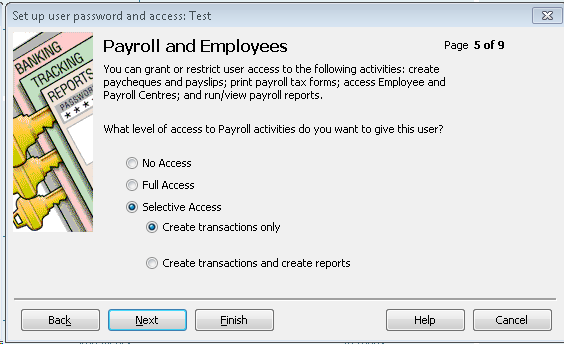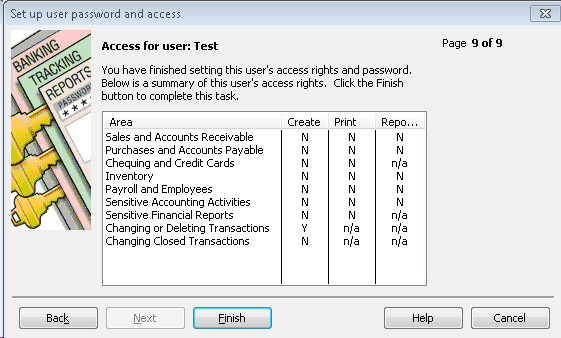Restrict access
I have three staff members whom all have access to our reckon software. Is there a way I can set up restricted access so only certain parts of Reckon are accessible to them?
Comments
-
Hi @Jo Arnold
Yes you can setup roles with specific permission levels. There are some good guides on this in the in-software help menu, just open it up and search 'Roles' and it will bring up info for you.
0 -
Hi Rav
Thank you for your response. I've had a look into the 'roles' functions within the help menu and this would be the perfect solution if the users each had their own login. Unfortunately, we all share the one computer and reckon login.
I was hoping I could somehow password protect (or something along those lines) the employee centre so that I can just enter a password when I need to access it.
Any other suggestions?
0 -
You can password protect by giving each person their own “User” access within the one company file.
When you open your RA program, if no users have been setup, it opens automatically (by default) under the “Admin” user. However, under the Company dropdown menu, you can setup users & customise their access. Each user then opens that one company file under their own User credentials.
Shaz Hughes Dip(Fin) ACQ NSW, MICB
*** Reckon Accredited Partner (AP) Bookkeeper - specialising EXCLUSIVELY in Reckon Accounts / Hosted ! ***
* Regd BAS Agent (No: 92314 015)* ICB-Certified Bookkeeper* Snr Seasonal Tax Consultant since 2003 *
Accounted 4 Bookkeeping Services
Ballajura, WA
(NB: Please give my post a Like or mark as Accepted Answer if I have been able to resolve your query as this helps others when seeking solutions!)
0 -
Hi Jo,
The Reckon Accounts Enterprise desktop software (and Reckon Accounts Hosted) has more granular access controls.
Clicking on the Company menu then Users then Setup Users and Roles
The Reckon Accounts Accounting/Plus/Pro/Premier desktop software only has simpler access controls.
Clicking on the Company menu then Setup Users
Regards,
Reckon Data Recovery Team
How to ask good questions on the Reckon Community
1