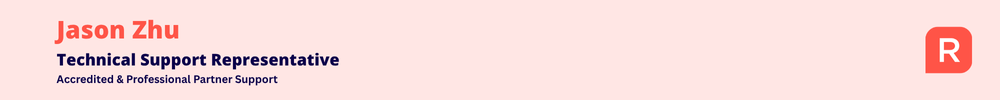Tab items don't match
FIrst try of reckon one. I've watched the tutorial etc, but my " money out " Tab doesn't have the same alternatives as the tutorial., just has" make payments." Why?
Best Answer
-
Hi @mer
It looks like you're currently on our Accounting Essentials plan with your Reckon One book trial at the moment.
Accounting Essentials is our base plan that allows you to enter payments & expenses, track and report GST for BAS, cashflow, budgets and reports. For additional features such as invoices, bills, bank transactions, you'll need to move to our Accounting Plus or Accounting Premium plan.
The good news is, if you're currently in your free 30 day trial period you can move to the Accounting Plus or Premium plan directly without any charge from within your Reckon Portal account for the remainder of your trial period 🙂
To change your plan, check out the below steps 👇
1️⃣ Click the Menu button on your Reckon One book
2️⃣ Click Settings.
3️⃣ Select the Modify your Reckon One plan option.
4️⃣ On the next screen click on the Edit icon next to Accounting to select the plan
5️⃣ Select the Accounting Plus plan and then click on Continue on the bottom right corner.
On the next screen click on Subscribe (You will not be charged when you click on Subscribe, you will be bille for the new plan from the next billing cycle)0
Answers
-
Hi @mer
You might need to have these options enabled from the Reckon One Settings.
Go to Reckon One Book - Click on Settings
Go to Day to day - Money Out and enable the options as per your requirements.
I hope this helps. Please reach out for any concerns. Thank you!
Regards
Tanvi
0