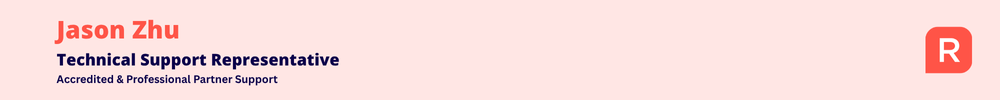#TipTuesday – Revoking MFA and passwords for staff leaving employment
Happy Tuesday everyone.
My name is Robyn Kelly, I have been a Reckon Accredited Partner for 24 years and a BAS Agent for 13 years, since it's inception.
I have recently come across small businesses needing to revoke MFA's for staff who have left employment. My Tip for this Tuesday is to make sure you have processes in place for when a staff member leaves your employment; to revoke the employee’s MFA for Reckon Hosted & / or Reckon Portal and change passwords before staff members leave, so they are no longer able to access your businesses financial data once they have left.
Instructions to revoke MFA Hosted:
Instructions to revoke MFA Reckon Portal:
Instructions to change the password for users in Reckon Hosted:
Instructions to remove shared access to Reckon Portal:
With MFA now in place for many programs and online logins there may be other instances to remove employees; for example ATO Online Services and banking sites, if they have access to lodging forms to the ATO or your banking data. I am sure there are many more examples to include in these processes when off boarding an employee on resignation / termination.
Have a great Tuesday everyone
Regards
Robyn Kelly
robyn@robynkelly.com.au
Robyn Kelly
Reckon Accredited Partner since 2000
Comments
-
Love your work on this @Robyn Kelly (Partner)! 🙌
A very important topic for users to keep in mind, particularly when it comes to data security.
Thanks so much for participating in #TipTuesday 🙂
1 -
@Robyn Kelly (Partner), We love having you here, and thank you for sharing your knowledge with us.
1 -
We really appreciate the way you contribute -your input is always so helpful.
Thank you!!
Kind regards,
Reeta
1 -
-
Thanks, Robyn, for providing instructions around this :)
1 -
Thank you for sharing these helpful tips. Highly relevant🙌
Kind regards,
1 -
Thanks @Robyn Kelly (Partner)
This information is incredibly useful🙌, as we’ve received frequent feedback from our customers about this issue.
1 -
This is a good topic, we've had an employee leave recently so we will utilise some of these steps.
Thank you.
4