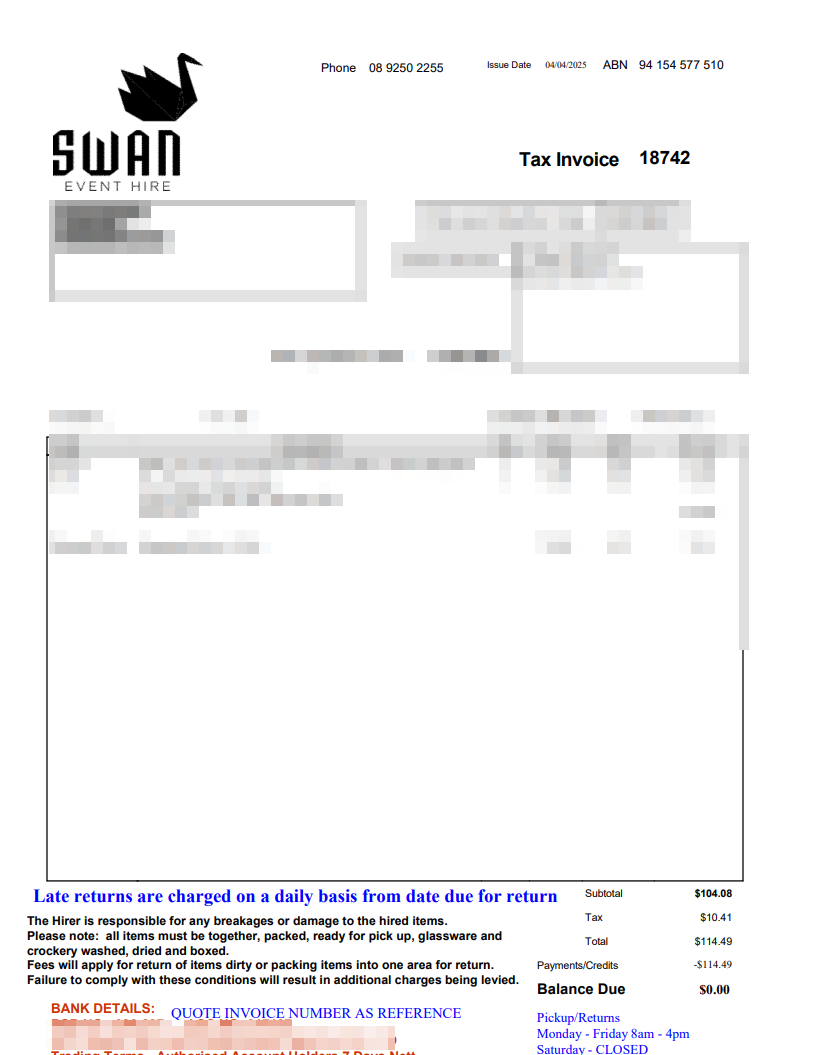All our templates are suddenly too large after the upgrade. How do we fix?
Since Upgrade, all our templates are suddenly too large. How do we fix?
Answers
-
Hi there @AccountsSwan
Can you let us know what specifically is now appearing large in your templates? Is it the text? Certain sections/text boxes/columns etc
Can you please post a screenshot as well so we can get a better idea of what you're seeing.
Cheers!
0 -
Text down the bottom of our invoice is not fitting in the page.
0 -
Thanks for getting back to me @AccountsSwan
Can you please open the invoice ➡️ Customise ➡️ Additional Customisation ➡️ Print ➡️ Check if the Paper Size is set to A4.
0 -
Yes template is set to A4.
0 -
Ok thanks for that.
Can I get you to please export a copy of your template and send it over to me? I'll ask out Hosted team to take a look.
Go to List ➡️ Templates ➡️ Select your template then click the Templates button at the bottom ➡️ Export ➡️ It will save as a .DES file in your Q drive ➡️ Download it and send it to me
0 -
Can you check the font size in the Layout designer? Have you tried adjusting the size of the font?
Kind regards,
1 -
Email Sent as requested.
0 -
We have used this template for years with no problem.
Not sure why it has changed now.
I am not confident trying to change the template settings now.
0 -
I have looked at the font setting & it is on Times New Roman 9.
0 -
I've just had a quick look and don't seem to have received it yet but I'll keep an eye out. Can you just double check that the email has been sent from your end?
0 -
Checked & the email has been sent.
0 -
Ok, thanks for that. I still haven't received it so I wonder if the attachment is being blocked due to the file type.
I think what I'll do is get a member of our support team to give you a call for a quick chat and get the template from you that way.
0 -
Thanks for sending through your template. The team have had a look and believe we've found what's causing this. Try out the steps below 👇
Go to File ➡️ Printer Setup ➡️ Select Tax Invoice form ➡️ Options ➡️ Click Advanced under Paper/Quality ➡️ If this is set as Letter change it to A4.
Give it another try after doing that and let us know how you get on.
Cheers
2 -
I think this has fixed the issue.
Thank you.
I will check on Monday morning.
0