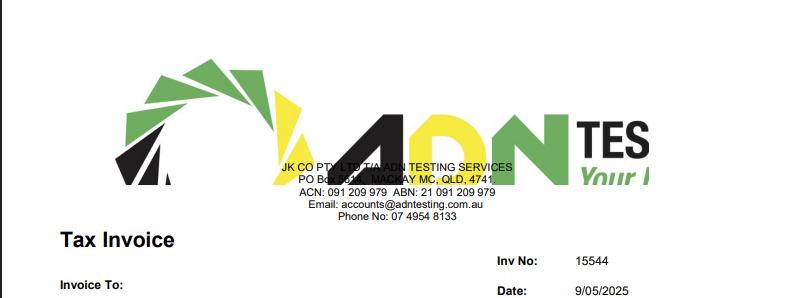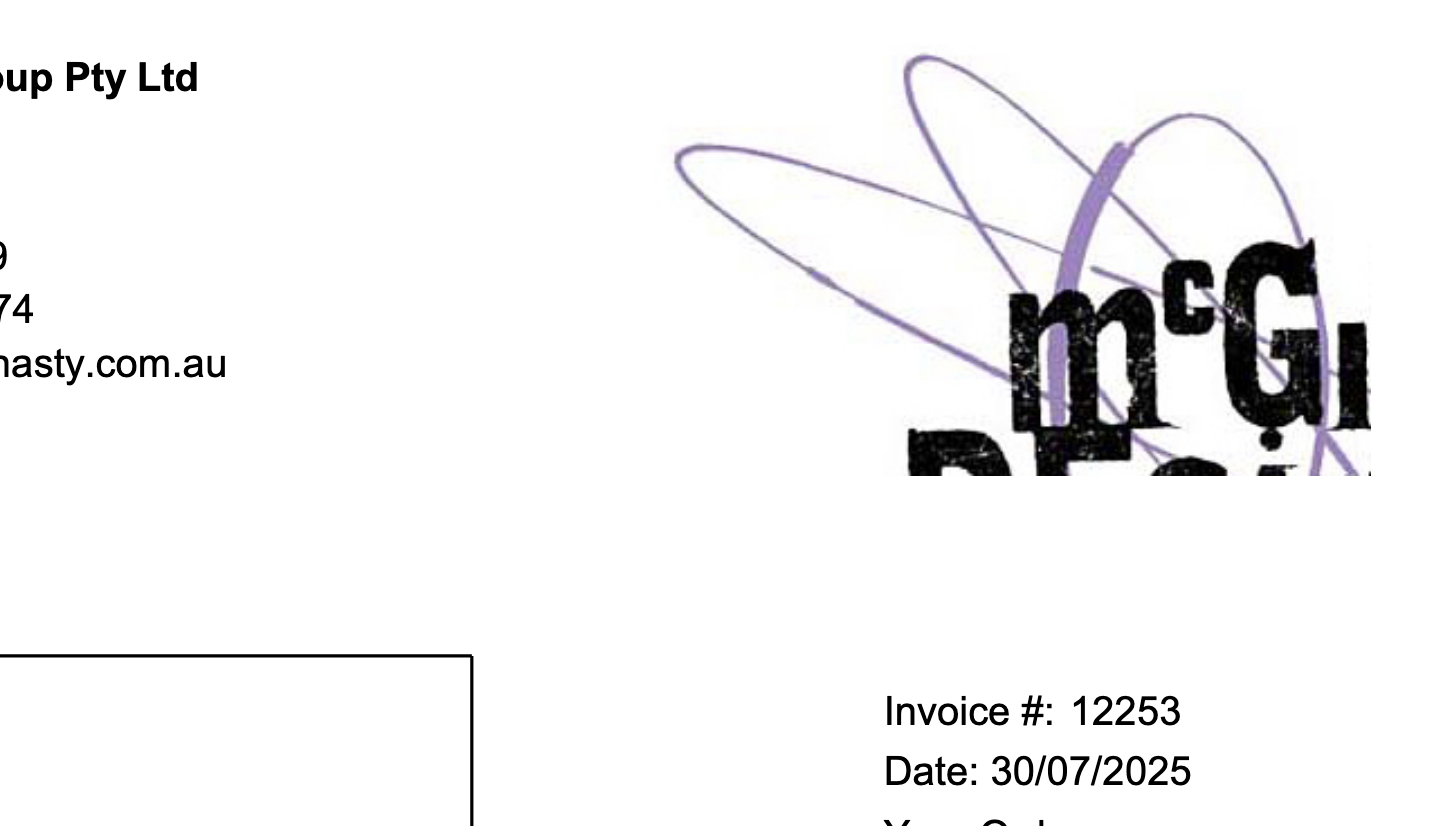Logo image appearing too large on printed invoice after upgrade

Comments
-
The Logo imagine for us is way to large when printed, which we do for all of our invoices to save as a PDF. Thanks for tips, but what if it's been so long since it was all set up and everything has work perfectly for years and years and now you don't know where the imagines for the templates are even saved? Will Reckon be releasing a patch soon to fix it up automatically?
0 -
Hi @ADNFinance
Just to confirm, in your case the logo isn't missing but instead its printing out too large?
If so, can you please try out the steps listed in this help guide and let me know if it helps at all -
0 -
Hi Rav,
That is correct: we have an imagine, it is just blown up and only a small part of the image fits in the box set for the logo. Although, when the invoice is previewed, it looks perfectly fine. Unfortunately, neither of those two options worked. The image was, and still is, as appears above.
0 -
Interesting, thanks for the screenshot @ADNFinance. Ok, I'm going to split this into its own post here so we can have a little bit more of a chat here and get to the bottom of that.
I'll send you a private message shortly.
0 -
Can’t you make it smaller in layout designer?
0 -
Hi there, I am having the same problem as ADNFinance on May 8. Same jpeg of logo as previous years but now it is printing way too big when exported out of Reckon into a PDF. I have tried saving the jpegs smaller (less resolution etc) but still no luck.
0