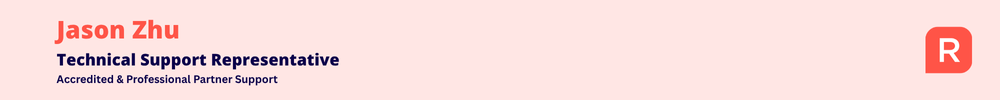Date format on new RAH platform
So I started using the new platform experience on Friday 9th, and wanted to upload a file - that's when I discovered no more little toolbox.
Anyway, worked that out and uploaded the file - however when I went to locate it found the date was in the MM/DD/YY format - I always thought we used the DD/MM/YY format in Australia - According to your blurb regarding this new platform and I quote " Automatic use of system regional settings for date and time formats in reports and transactions" - apparently this does apply to files in Q and B drives.
Is there anyway of changing this? It is going to create a great deal of confusion and probably errors if it is not changed.
Comments
-
Hey there @WalkersEarth
Can you let me know which browser you're using at the moment? Is it Chrome?
We've got some info on this which is specific to the Chrome browser which I'll link here -
It relates to the settings Chrome uses to display language. If you're using Chrome, try out the steps in the above guide and let us know if that helps.
0 -
I did also notice that there's an option in the Regional settings but changing the Locale doesn't seem to update the date format in My files.
Is this what you are referring to?
The date in reports and transactions still follow the DD/MM/YY on my end.
1 -
Issue resolved - Thanks Rav/Jason - had to alter both the Windows settings and the Chrome settings.
Pam (WalkersEarth)
3