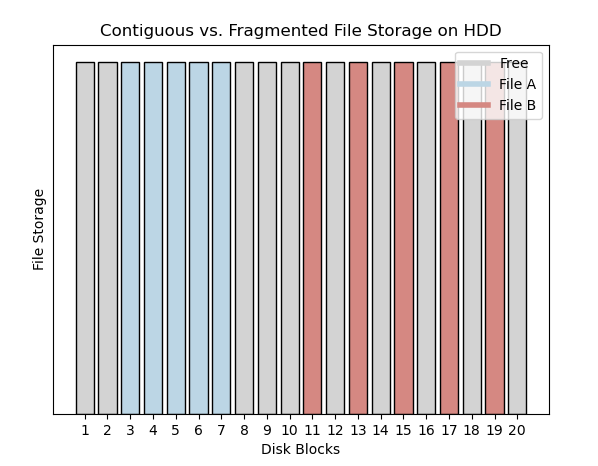How to restore a backup on hosted so that everyone can see it?
Posted in another area but think it was the wrong place.
Reckon Hosted.
For years I've created a Portable Company File every month and restored to tidy up the database. Last time I did this my client couldn't see the restored file.
I tried all the linking but still didn't work. She seemed to be linked through a shortcut. It got really confusing and even the support team were a bit confused. I'm not sure what I did differently.
If I log in as myself, backup to B drive and restore to Q drive, should my client be able to see the database? I haven't restored for ages and would like to do so.
Answers
-
Morning @MCD2
Yes, you can restore a portable file (QBM) in Reckon Accounts Hosted. Once restored, the file will be saved to the Q Drive in QBM format
For detailed instructions, please refer to this guide: How to restore a portable file (QBM) in Reckon Accounts Hosted — Reckon Community
Please note: if another user needs access to the restored file, you must share it with them. Since the file was restored under your user profile, it won’t be accessible to others until it is shared.
For steps on how to share the file, see this article: How to share company files in Reckon Accounts Hosted - Reckon Help and Support Centre
Please let us know how you go, Thank you!
Regards
Tanvi
1 -
You need to know in which specific shared folder the data file (QBW) that you have opened is located which contains the information that your client needs to see.
You need to restore the portable file so that the resulting QBW file is placed inside that shared folder.
Since a file would already exist inside that shared folder that has an identical name, you should consider first renaming the existing file by adding a prefix like "Original before portable restore - DD-MM-YYYY - " to the file name. This would allow you to restore the portable file so that the resulting QBW file retains its original name.
Searching the Reckon Help and Support Centre | Asking good questions on the Community
#TipTuesday: Picture Paints a Thousand Words | How do I add screenshots to my discussion?
1 -
What benefit does it give you if you are restoring the same file, not something I've heard of before, but happy to learn something new. Important to backup regularly but I'm missing something about the portable file
0 -
The main benefit is to potentially reduce the number of DB fragments which in some situations can improve performance.
When a file is restored to a hard disk drive (HDD) with spinning platters, and the available storage space is contiguous (not fragmented), the file—such as a QBW data file—can be written in one continuous block. This means all parts of the file are stored next to each other, which improves performance and speeds up access.
or
When a file is restored to a hard drive, and there’s enough space in one big chunk, the file can be saved all together in one place. This helps the computer open and use the file faster because it doesn’t have to look in lots of different spots to find all the pieces.
🔍 Diagram Explanation:
- File A (light blue): Stored in contiguous blocks (blocks 3–7), allowing for fast, sequential access.
- File B (light red): Stored in fragmented blocks (blocks 11, 13, 15, 17, 19), requiring the read/write head to jump around the disk.
This illustrates why contiguous storage is more efficient on traditional HDDs.
If the storage medium is a solid-state device such as an SSD, the level of fragmentation of a file is not as significant a performance issue.
Whether you create a QBB (Backup) or a QBM (Portable file), it is important that you can actually confirm, that the QBB or QBM is able to be successfully restored to create the resulting QBW file that is able to be opened in the Reckon Accounts application
Searching the Reckon Help and Support Centre | Asking good questions on the Community
#TipTuesday: Picture Paints a Thousand Words | How do I add screenshots to my discussion?
2 -
thanks @Datarec good to know - I vaguely remember that from years ago but have never had the need to do it
1