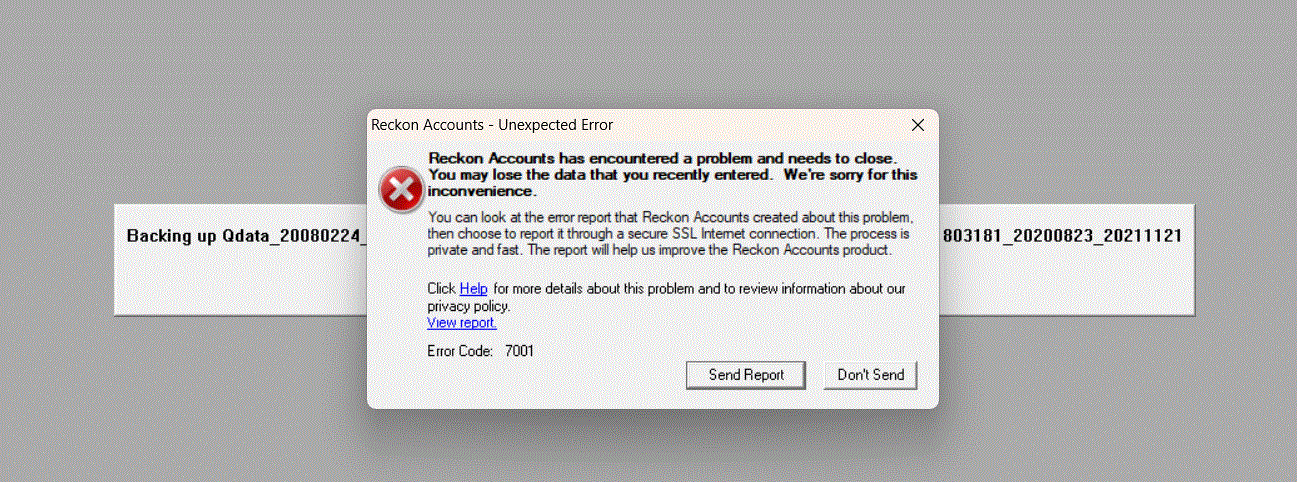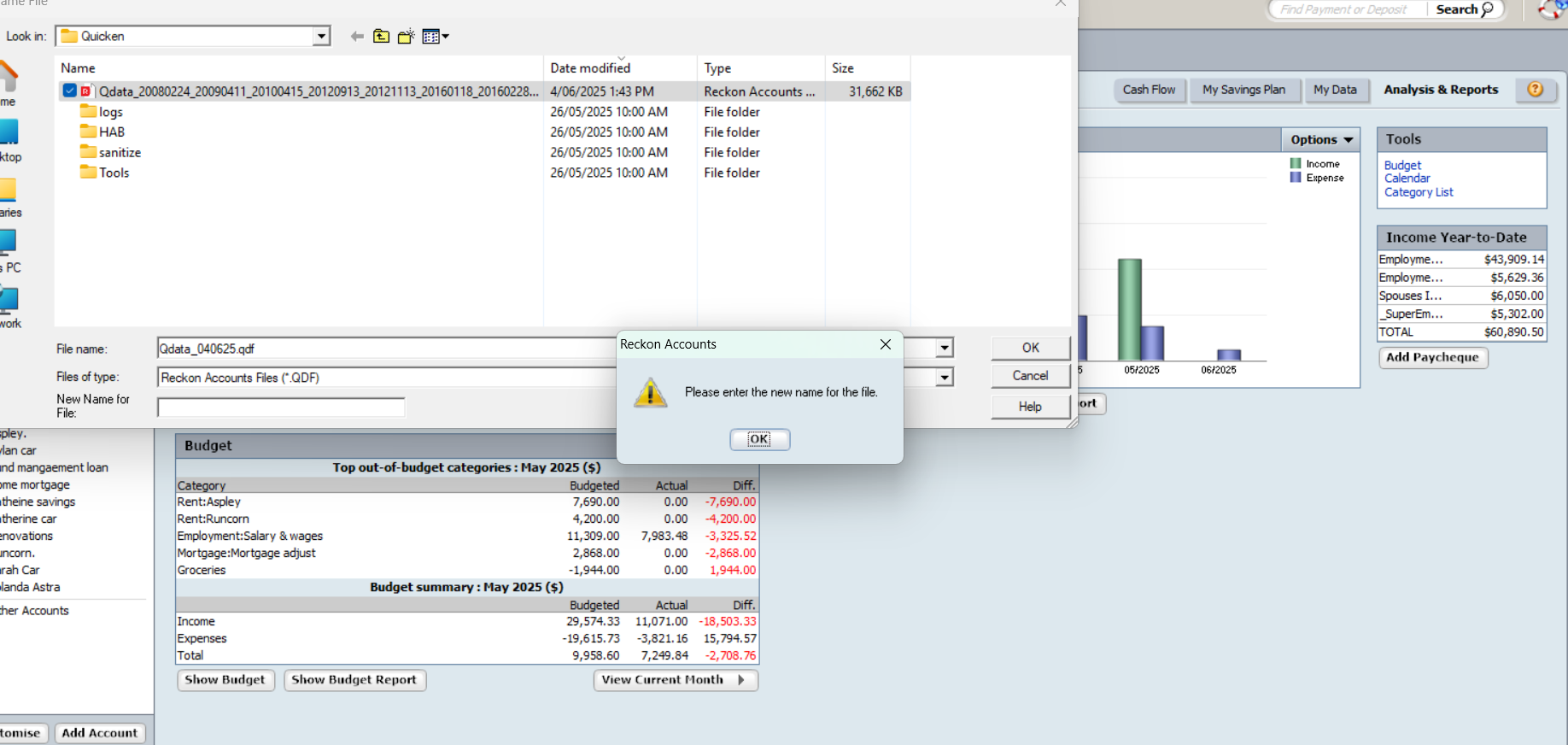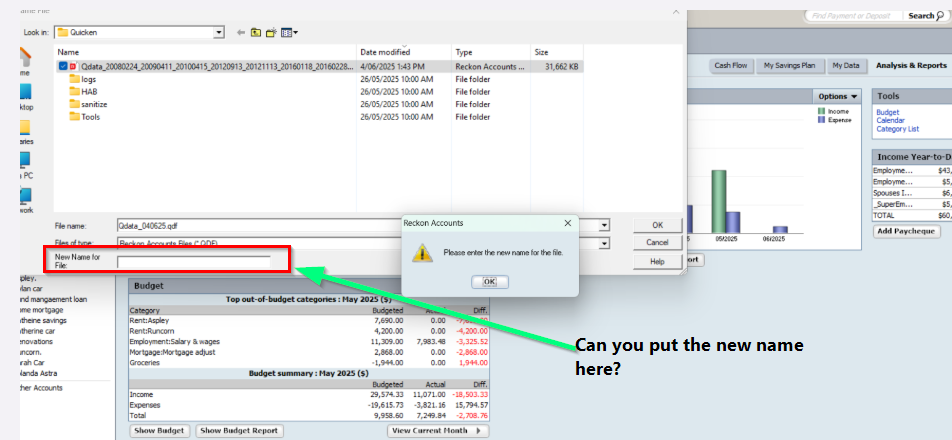I am new to this forum, but I have an issue saving Quicken
I can't seem to print screen, but says that Quicken has encountered a problem and has to close.
It is error 7001
Answers
-
Hi @495572, welcome to the Reckon Community 🙂
You'll find all things related to the Personal Range software (Personal Plus and Home & Business) here and I've moved your post over to the correct category.
In relation to the error message, where is that occurring specifically? ie. does it appear when you launch the software, perform a certain task/activity etc?
Have you conducted any troubleshooting so far and if so, what? Just so we're aware.
Cheers
0 -
Hi, I have downloaded the latest software and reinstalled (a number of times).
It happens after I select the backup source and press OK - the error window appears at this point.
I do send the report every time.
0 -
I have now managed to get a screen shot - hope this works!
0 -
Hi @495572
While I can't see the full message behind that error, from the looks of it your file name is far too long. I'd highly recommend shortening your file name to less than 8 characters and once that is done try again.
I'll also add a help guide below which contains info on the most common causes of 'stopped working' issues -
In the first instance, please shorten your file name to less than 8 characters and let us know if that is successful.
0 -
When backing up, it doesn't let you change the name of the file - it just says "Do you want to backup …………"
0 -
Hi @495572
If the File name and path is too long.Rename the datafile to this shorter name through File > File Operations > Rename. Rename the file before attempting to create a backup.
Alternatively consider using the File > File Operations > Copy function to create a separate copy of the data file and give that copy a shorter name like "QDATA.QDF" and then create a backup.
Searching the Reckon Help and Support Centre | Asking good questions on the Community
#TipTuesday: Picture Paints a Thousand Words | How do I add screenshots to my discussion?
1 -
I have just thought of another issue which actually may be related.
When I start Quicken now it goes straight to the setup page and I have to import my last saved file (before I started to have this issue - it used to go straight to my accounts etc.
I have tried changing the file name, but when I do it comes up with a window saying to change the name - which I already have. Don't know how I could get this wrong????
0 -
Hi @495572
Provide screenshots of what you are seeing when you are attempting to change the file name.
Are you using the Rename or the Copy function?
Have you tried the Copy function?
Searching the Reckon Help and Support Centre | Asking good questions on the Community
#TipTuesday: Picture Paints a Thousand Words | How do I add screenshots to my discussion?
0 -
This is what I get when I try to save a rename
0 -
Meant to say - would not allow me to save a copy
0 -
After you select the file that has a really long name, where are you putting the new name?
Searching the Reckon Help and Support Centre | Asking good questions on the Community
#TipTuesday: Picture Paints a Thousand Words | How do I add screenshots to my discussion?
0 -
OK - for some reason I can now backup to an external drive???
Don't know what happened - just now works.
I will leave it as is until it happens again!!
Thanks
1