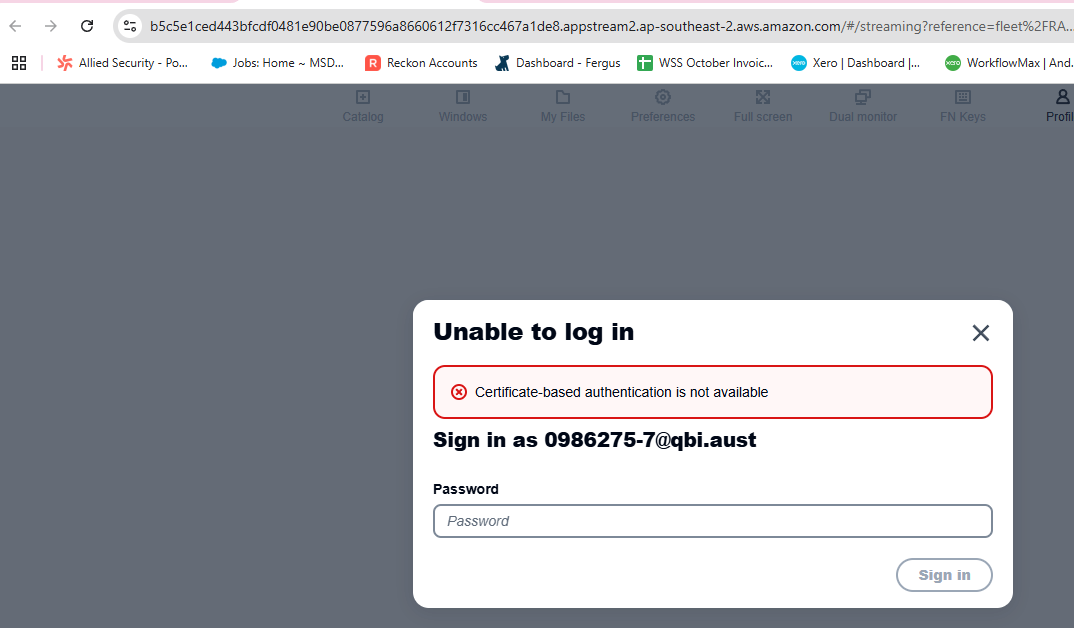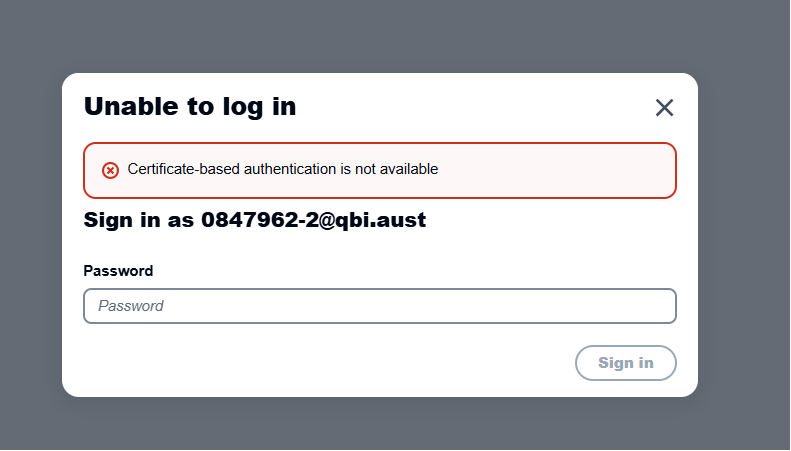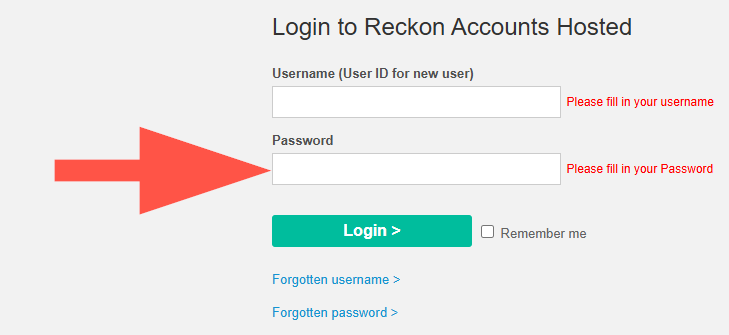Certificate-based authentication is not available
One user out of 6 online this morning, has got this the below error message on screen…
Does anyone know what it means, and how to get around it.
I have cleared internet data etc. (cookies / data / reset site permissions)
It is now sitting on the "Connecting" screen, but has got no further
____________________________________________________________________________________
26 June 2025
Answers
-
We believe as it may be a Chrome issue.
Have moved them to Edge and seems to have resolved it.
0 -
Hi @PeterC67
Thanks for getting back to me and glad to hear they've been able to get back in to Hosted.
I'd be interested in getting a little bit more info from you. The only reason I say that is, Google Chrome is the supported and recommended browser so I can't say for certain at this stage whether its a browser issue or something on our end occurring at that time of the morning.
When you noticed this occurring to the user, did you check the Hosted control panel in conjunction with the other troubleshooting you previously mentioned (clearing cache etc)?
Around what time approximately was the user able to successfully login?
0 -
We have this issue this morning.
User has rebooted. She was on Chrome and has the same issue with Edge.
She is not showing as logged in on the Hosted Control Panel.
Unable to log in as at 8:00 26.06.25
0 -
Hi there,
I am also having this problem this morning. I have moved from Google to Edge and have no success to log in.
0 -
Yes, seeing this issue here also…..our users are a mix of Chrome & Edge.
0 -
Morning all,
Thanks for your reports of this and apologies for the hassle it's causing.
We're looking into this as we speak however if you enter your Reckon Accounts Hosted password into the password field and then click the sign-in button it should allow you to proceed.
Can you please try that out and let me know if you're successful?
1 -
Yes i was able to log in without authentication process
0 -
No good here, that wont let me log in.
0 -
No, this didn't work for us.
She can log into the Accounts Hosted page, but after clicking on the Launch Accounts 2025 button we get the below:
0 -
Hi @PhillHawtin
If you enter your RAH password into that certificate error message that pops up, what's happening after that?
0 -
Am having same issue with Chrome, Firefox, Edge. Have cleared all caches, rebooted. Tried entering password again and nothing has worked.
0 -
I had the same issue but I was able to enter my password and login.
0 -
Hi all,
Just to clarify my earlier reply, the password to enter is the same password you use to login to Reckon Accounts Hosted, not any password you may have set on your company file.
Let me know if this is successful for you
0 -
Tried this, not successful for me
0 -
Yep in now, I had to put the password in for our Admin as that is what account it was coming up as. Hmmmmm should of looked at that. Thanks
1 -
No, this didn't work for us…..also of note, there are two users that are still active in their sessions, but any of us that had a session time-out, are unable to log in.
0 -
I had the same problem. Password worked for me.
0 -
Morning I am having the same problem today, Any idea how to rectify it. I am using Edge. My password is not being recognized
thanks Teresa
0 -
Hi Rav,
Yes, we just got in using the RAH password into the error's password field now.
Thank you.
1 -
Hi all,
For the folks who are still unable to login after entering your RAH password into the certificate error window, are you encountering a further error message after doing so OR is it stuck on the certificate error window?
If you're running into another error message, can you please post a screenshot of it here.
0 -
Also experiencing this issue 26/6. Entering RAH password into the error allowed me to login successfully.
1 -
OK, closing out of the browser, and logging in, we are able to get the RAH password to accept…….thanks for the workaround @Rav.
1 -
I got the error message but went to the Control Panel in RAH, logged off remote sessions to refresh the page. Typed in the RAH password in the error message panel and got in.
I don't know if this helps but it worked for me.
1 -
ℹ️ UPDATE
Just a general update, our teams are working with our technology partner to investigate this and it looks like the cause has been identified and is being worked on right now.
We've tested on a number of accounts and scenarios and entering the RAH login password into the password field on the error message window should allow you proceed into the service successfully. A couple of our Community members have reported above that they needed to log off any active sessions in the Reckon Accounts Hosted control panel and close the browser window first so if you're not successful on your first attempt, please try this and it should allow you to successfully access the service.
Apologies again for the trouble and inconvenience this is causing today, we're working on putting this right as quick as we can.
1 -
Same issue this morning. My RAH password does not allow me to log in and I'm receiving this error after entering password
[WinError: 1326] Unknown username or incorrect password. Please double-check your username and password. If the issue persists, please contact the system administrator for account verification.
0 -
We had 3 users unable to log in but tried with the RAH password & that seemed to work.
0 -
I rung the help desk, his advise was not to panic, it should be fixed in a couple of hours. Dont panic, it is the end of the financial year. Do better Reckon
0 -
Thanks so much for that info. I've checked in with our teams in relation to that error and that appears if the incorrect password has been entered into the window. Please end any active sessions in the Reckon Accounts Hosted control panel and logout.
Once you've done that, log back in and if you run into the certificate error window again, enter your correct RAH login password into the window. Ensure its typed in correctly and it should allow you in.
Let me know how you go.
0 -
I'm still unable to log in and this is the error message after using RAH password
[WinError: 1326] Unknown username or incorrect password. Please double-check your username and password. If the issue persists, please contact the system administrator for account verification.
0 -
I'm sorry to hear that was the advice you were given @kimsydenham
I've fed that back to our support team leaders to ensure we're all on the same page in terms of our communication and you're right, any issue at this time of year isn't ideal.
As mentioned above, entering your RAH login password into the field on the error window should allow you to proceed successfully. If its not successful on your first attempt, logoff any active sessions in the Reckon Accounts Hosted control panel, logout and close your browser. Try again and if you run into the certificate error window again, enter your correct RAH login password into the window. Ensure its typed in correctly and it should allow you in.
0 -
@Vanessa_10085275 were you able to login successfully after trying out the info from my previous reply to you above? I'll also add it again below 👇
0 -
Morning,
I am having the same issue and it will not recognize my password - now what??
I have payroll to do this morning and EOM stuff , please tell me what to do
Username is pivacadmin and the log in is asking for password for 0713715-1 which is mine
0 -
Hi
Please advise the latest update on this ASAP.
I also need to process payroll and other extremely important payments this morning!0 -
Hi - is anyone able to re-set my password so I can get in???? This is urgent
0 -
Hi @Pivacadmin & @Samantha Robertson
We've tested on a number of accounts and scenarios and entering the RAH login password into the password field on the error message window should allow you proceed into the service successfully.
A couple of our Community members have reported above that they needed to log off any active sessions in the Reckon Accounts Hosted control panel and close the browser window first. So if you're not successful on your first attempt at entering the RAH password into the error message window, please try those steps and it should do the trick.
0 -
@Rav - how do I get the RAH password please?
I only have the customer ID and PIN0 -
Just to clarify, the password I'm referring to is the same password that you use to login to the Reckon Accounts Hosted service.
You would have used this password to login before encountering the error.
0