Why do I get an Error 1603 when installing Personal Plus on MAC Parallels v8?
I am trying to install Personal Plus 2013 on my Mac under Parallels version 8, but during the install I get error 1603.
I have looked at the FAQs and tried running the installation from the disk1 directory on the hard drive but still get the problem.
Any suggestions would be very helpful as I am new to this whole virtual machine environment
Thanks
Brian
Comments
-
Hi Brian
I am also try to install Rekkon Accounts on a mac using parallels ver 8. I am getting an error 1920. Have you had success yet? I am getting no help from Tech support at Rekkon.
0 -
Hi guys,
Try the following steps which may get around the "Error 1920: Service QB Database Manager Service failed to start" issue.
Browse to the contents of the DVD and find the autorun.exe file.
If ‘file extensions are hidden’, you should see a few autorun files listed, only one of them will say Application in the Type column:
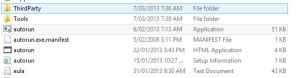
Right click that file & choose Properties.Enable the "Run this program in compatibility mode for:" and choose Windows 7
Click OK and run the autorun.exe file.
-IM
2 -
I ended up starting again and reinstalling Parallels and then Personal Plus and this time it worked but i have no idea why. The system is working fine except for 2 annoying things
- Each time I start Personal Plus it asks whether I am a new customer rather than just opening the file it had open last time
- Each time i use the automated function to download share prices it updates them and then crashes.
Cheers,
Brian0 -
