MIGRATION: Sharing your Reckon One book with the Standard Conversion Team

Datarec
Reckon Staff Posts: 1,447  Reckon Staff
Reckon Staff
Reckon One book sharing for Standard Conversions
Login to the Reckon Portal
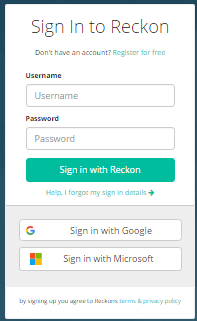
On the left-side navigation select My Products and then Reckon One.
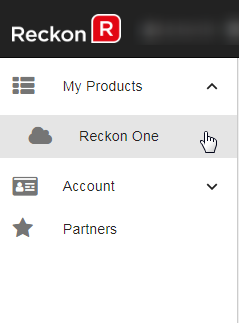
For the specific book that you want to interact with, click on the  three vertical dots
three vertical dots

Select Share with... then select User
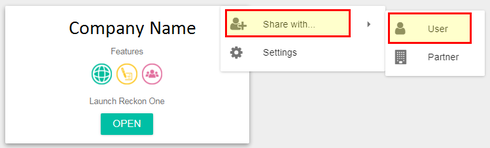
For Step 1 as a Standard Conversions enter the username
ReckonMigrationAU then click the Next button

Now set the access level as Superuser, then click the Save button
Searching the Reckon Help and Support Centre | Asking good questions on the Community
#TipTuesday: Picture Paints a Thousand Words | How do I add screenshots to my discussion?
0
Comments
-
ReckonMigration@reckon.com is not recognised by my program. I keep getting Unable to validate username ReckonMigration@reckon.com
0 -
Hi there Scott,
Please enter ReckonMigrationAU in the user name field when you reach the 'Share with User' step.
Let me know how you get on
Cheers
Rav0
This discussion has been closed.

