Report split by department and split by staff type, casuals etc
Georgina Heaven
Member Posts: 4 Novice Member 
Hi, I am looking for a report that gives me total wages by department each week.
Currently I am running Payroll Totals report and exporting to excel and adding departments but it is taking too long, and the filter tab doesn't have Department as an option to filter.
I also need to run total wages per staff type, example split casuals from Permanent staff, but the filter option in Payroll Summary only lets me filter one employee at a time and we have 82 employees. Can anyone please advise if either report is accessible?
I moved across from Visipay start of July and beginning to regret it.
Thank you.
Currently I am running Payroll Totals report and exporting to excel and adding departments but it is taking too long, and the filter tab doesn't have Department as an option to filter.
I also need to run total wages per staff type, example split casuals from Permanent staff, but the filter option in Payroll Summary only lets me filter one employee at a time and we have 82 employees. Can anyone please advise if either report is accessible?
I moved across from Visipay start of July and beginning to regret it.
Thank you.
0
Comments
-
Hi Georgina. I can think of different ways that this could be achieved, as follows:
1. Use the Classes option to use a Class for each department and then allocate your employees to specific departments (Classes). This will work provided that you don't have employees working across more than one department. You could cater for this by having a separate set of payroll items for each department (but see point 7 below)
2. You could run a Payroll Summary report by employee, designate which employees you want in that particular report (using the filter part of the report to do so) - you would select the employees in the report for the specific department you are trying to run the report for. Then memorise the reports so that you can run them each pay. You may then also have to split those employees into Casual and Permanent as separate reports for each Department. Again, you will have problems if employees work across more than one department. You would also need to update the list of included employee each time that there is a change.
3. In the past, I have found that there have been problems for Reckon to allocate the correct SGC to specific departments, particularly where one employee works in more than one department.
4. My favoured option takes a bit of setting up, but will more likely work far better for you, as follows:
5. Set up specific payroll items for each type of payment e.g. Wages, Permanent, Office (DEPT); Wages, Permanent: Cleaners (DEPT) etc. Casual Wages, Permanent, Office (DEPT); Casual Wages, Cleaners (DEPT) and so on. By doing it this way, it would not matter if somebody worked in more than one department, because they would be identified by the Payroll Item.
6. Again, you might have problems isolating the SGC, particularly if an employee does not accrue SGC each pay run. However, when you run your Payroll Summary report, it will specify the payment for each payroll item and could potentially provide you with the SGC information.
7. The only problem with using this second method, is that you would end up with a multitude of payroll items which, if you specify such things as wages, annual leave, personal leave etc would mean having to set these up multiple times to cover permanent staff, casual staff and department staff within each category.
8. Overall, with 80 plus employees, this is all a bit of a mind boggler, but somebody else might have a simpler solution.
John L G1 -
Great will give these a go! Thank you for responding so quickly
 0
0 -
Hi John,
I was able to save class descriptions to the employees matching the names of the departments, but even when I run a pay report and tick all of the multiple classes in the filter tab the report brings up zero information, I cannot see an option to split Casual from permanent either as Job Type is not an option in the filters,
Thank you?0 -
Johns suggestions are good - I would suggest you can go a bit further with Class Tracking - once its turned on - you can nominate in Edit Preferences - if your Class tracking for Payroll is per paycheque or per pay item as below:
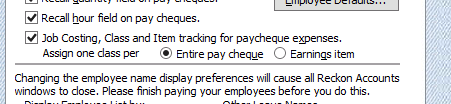
then when setting up your payroll items - super, additions, and other items that appear in the middle section of a pay cheque have the option to use tracking by job (class)... see below: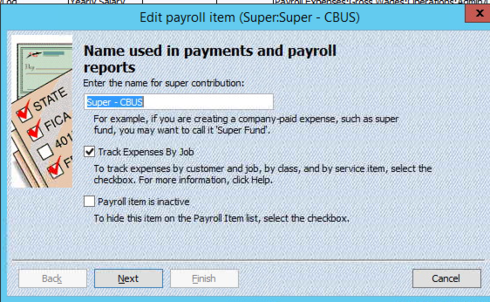
with the normal pay items (top section of paycheque) - you can choose the class for each line of pay... then the super and additions/allowances - will split according to the total percentage of each class used in the top section pay items... hopefully that makes sense?
when using class tracking you - would then run a payroll summary report and choose to use columns by class instead of by employee... for the FT/Casual reporting - I agree with John about setting up multiple payroll items relating to employment type - which you could filter and memorise reports on - but would possibly be a bit messy trying to get the oncosts as well to be included.. another alternative would be filtering by employee name... again might be problematic, so class tracking is best option for department reports... I just read your question again - you have said you can only filter one employee at a time? this isnt right - you can select Name as the filter - then in the middle area - choose Multiple ... and you can select as many as you wish - and memorise this. Might solve your problem if you havent tried this before?1 -
Thank you, Linda, for taking this to the next series of steps.
John L G1 -
Hi Georgina. The light bulb in my head just went off and I now see a far simpler solution which will save the multitude of payroll items - don't know why I didn't think of this straight away. The solution is now very simple as follows:
1. Set up classes for each Department.
2. The simple change then is to split each Department into two separate Classes - one for permanent staff and one for casual staff e.g.
A) Office Permanent Office Casual
Office Casual
and so on. What this means is that when you run your Payroll Report by Class, all of the information that you need will be produced under each class -
A) Salaries/Wages Superannuation
Superannuation
Each payroll item will stand in good stead across each of your Classes, without the need to break them down any further, because the cost of each staff member will be simply ascertained by the Class against the "standard" payroll item you use for each employee. There should not be any need to run any other reports because everything should be in the Payroll Summary Report by Class. There will not be any need then to have to run separate Class Type reports and select the employees to be included as they would already be selected automatically.
One point though that I make is that I am aware from past usage of this type of report, that it wasn't always the case that Reckon could split the SGC into the proportion of SGC for each Class (if an employee was involved in more than one Class in the same pay run), something you would need to test and watch - perhaps this is no longer a problem.
John L G0
This discussion has been closed.
