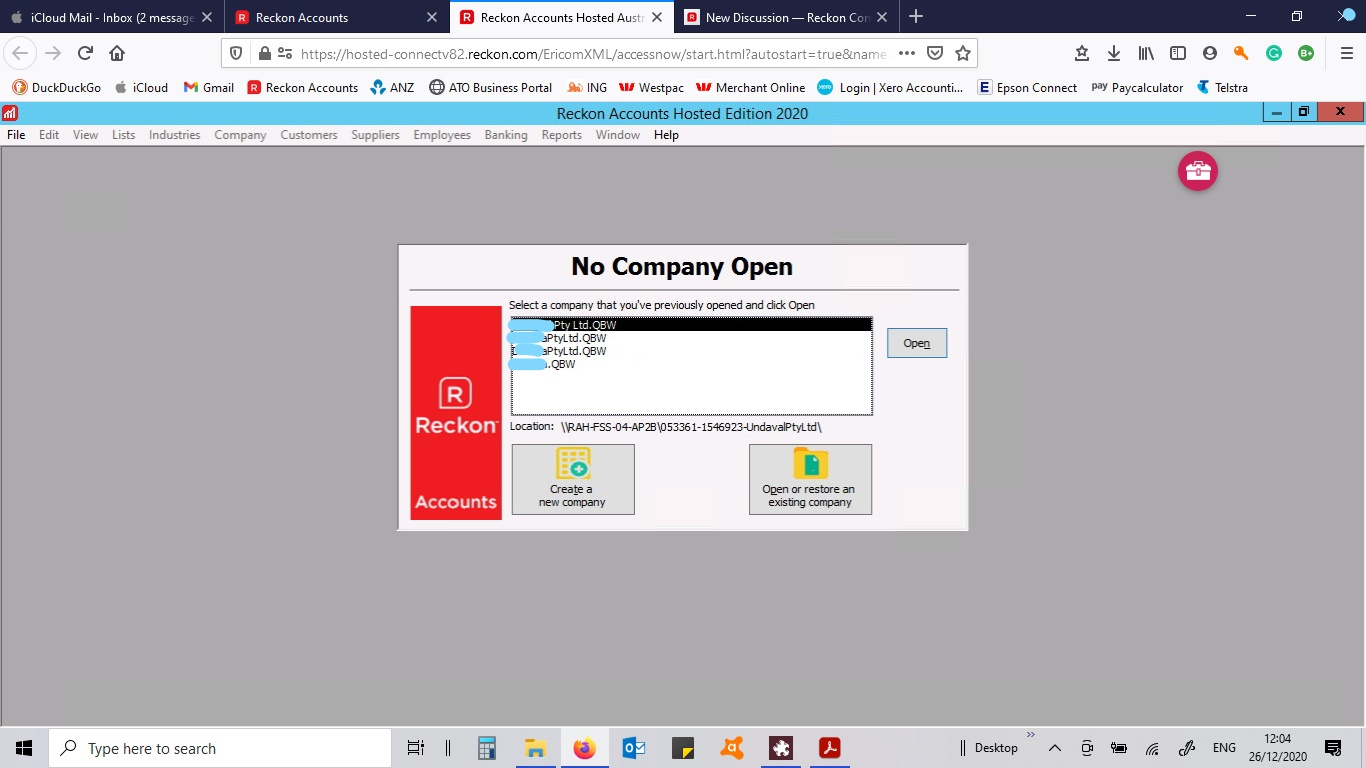Company File Duplicated
In the Open Company screen, there is a duplicate of one of our company files. It is impossible to tell from the list, which is the correct file - see below:
The first entry is one of our company files, the next two are exactly the same (one being the duplicate) and the last entry is an old file we no longer use.
The only way to establish which is the correct company file out of the 2 duplicates, is to open one of them, then select "Open Previous Company". This gives the the list shown below and identifies the incorrect file as the first entry:
I have tried to locate these files in our Q:\ drive but can not be sure which is the correct file
I have taken a backup of the correct file but am not sure how to proceed to delete the duplicate?
Can someone help please?
Comments
-
You could always delete all files and restore the backup, change the name in a subtle way, perhaps add 2021 to end of file name. As a precaution I would also download the files before you delete them, as well as the backup
0 -
Open the company you want then
Try going to
File
Open previous company
Set number of companies ( to 1)
close and restart see how you go.
Gerry id 6376
Gerhard Winter
Ph. 0418907140
Reckon Store Next Door
"Always at your Service"
Email: gwinter0808@gmail.com
2 -
That fixed it - thanks so much for your quick response!!
1 -
I was referring to Gerry's solution above that fixed my problem but thanks to both of you, again
0