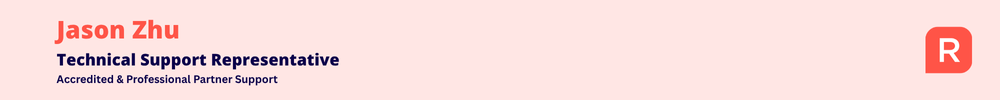How to make larger mouse cursor
I work with someone that struggles to find things on the screen, and regularly "loses" the mouse cursor. Obviously in Windows, he uses a large mouse cursor, but in Accounts Hosted that isn't recognised and the mouse cursor is very small (as is all of the Reckon screen).
Am I missing something? Is there a way to alter the cursor size in hosted?
(TBH the entire screen setup of hosted is very unfriendly to those with disabilities).
Comments
-
Hi @Wendy_7689800,
I don't recall there being a setting in Reckon Hosted that changes cursor size.
I did try changing the cursor on windows and I can see what you mean where the cursor changes back to being small in hosted.
I'll take another look around and see if I can get it to show up with a bigger cursor.
0 -
As an alternative, Windows has a feature that highlights the mouse pointer by displaying a circle around it when you press the Ctrl key.
4