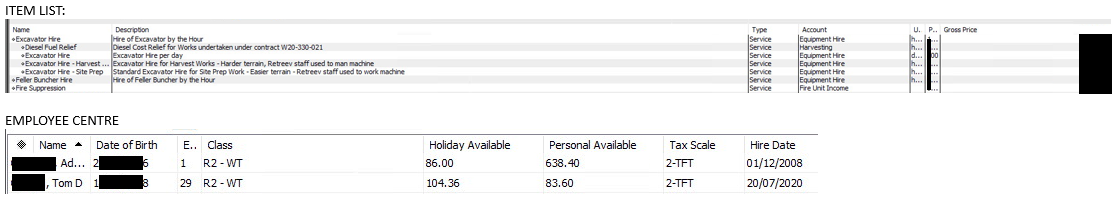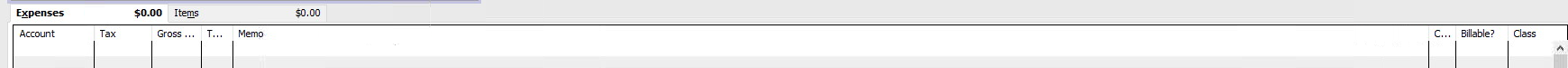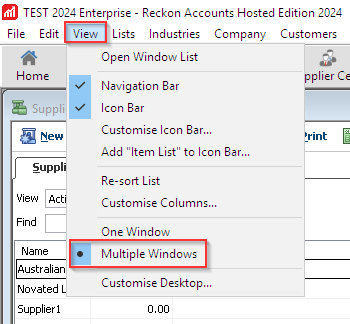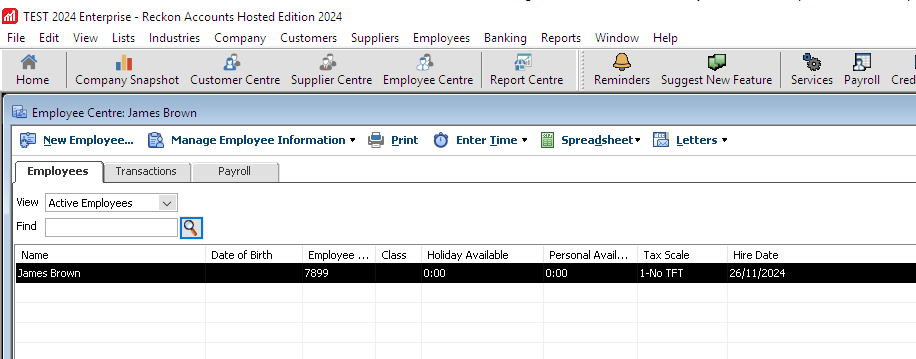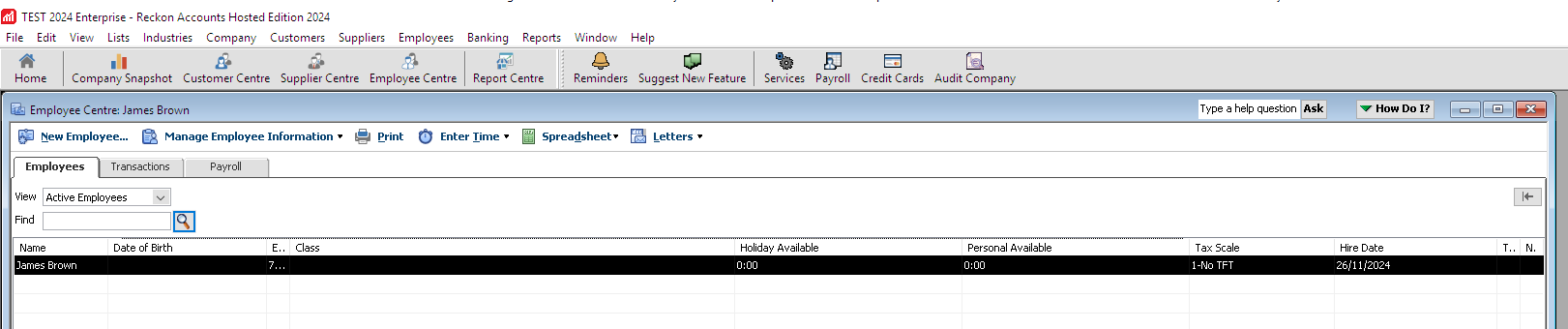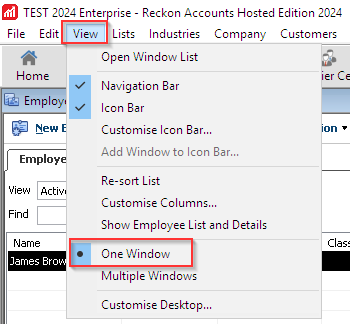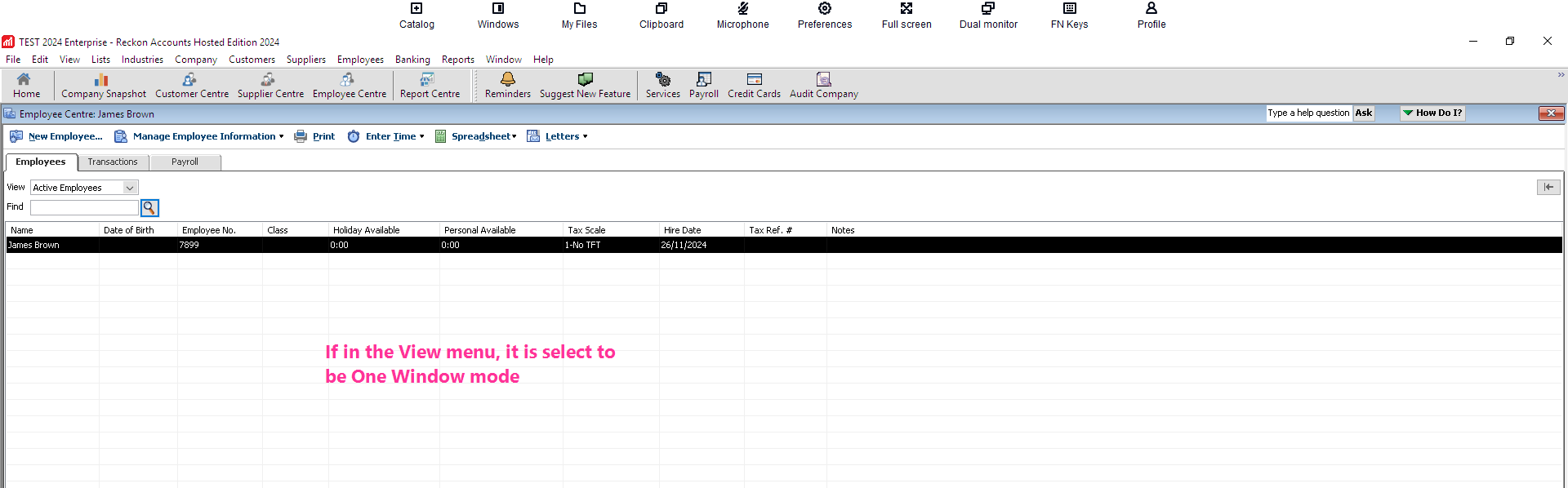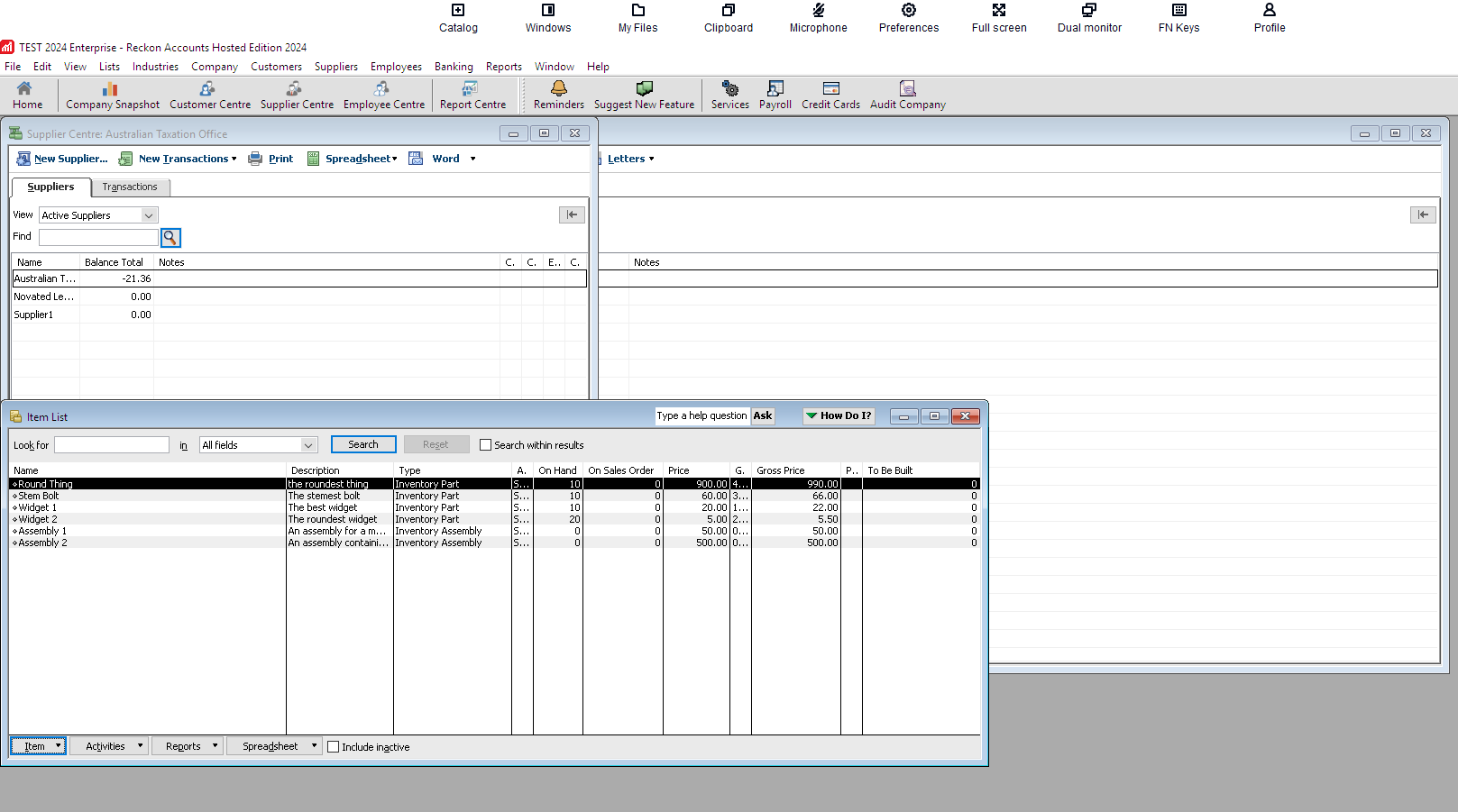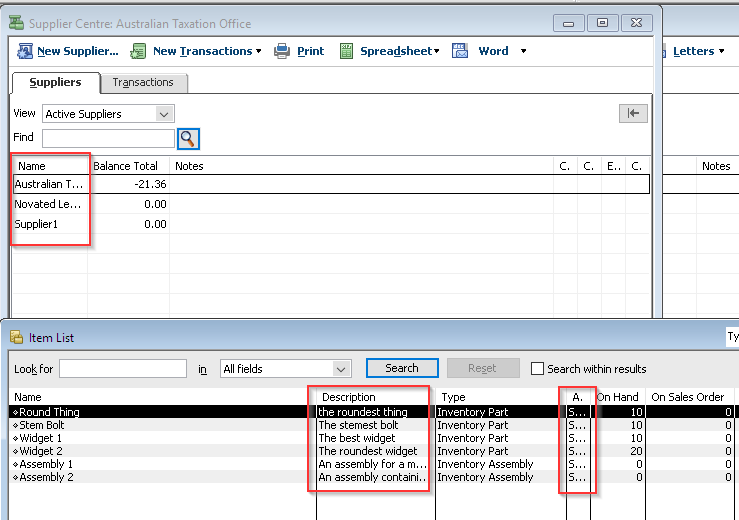Why do column widths change?
I set my column widths up for entering bills, c/c transactions, item lists, employee centre etc. and they will unexplainably change to widths where I can't read what is in each column.
I am forever changing them back again. It doesn't happen all of the time, just every now and then, which makes it even more frustrating as it seems like Reckon has a mind of it's own.
Is there any way to stop this happening? I'm using Reckon Hosted.
Thank you.
Answers
-
Hopefully you can see this screenshot ok. I had to block out some information for privacy reasons.
The class column on the Employee Centre always gets really large and the Name column is the one that suffers! I recently removed one of the columns and that has helped to make the Holiday and Personal available columns visible, but they also previously would shrink to the point where I couldn't read them.
It also happens to the Enter Bills and Enter Credit Card Charges too, but I have fixed them today and when I went back into them, they are coming up ok. They tend to stay correct for a while, but the employee centre and item list always go back to looking terrible.
I have tried to reinstate what the Enter Bills one looks like so you get the idea of that as well…
Thank you.
0 -
Hi @Retreev ,
I'm sorry to hear that you're experiencing an issue.
Could you please let me know which internet browser you're using? Have you tried accessing it in a different browser? Also, does the issue occur with all files, or is it limited to a specific file?
Please let us know so we can investigate further and work towards resolving the issue.
Regards,
Reeta
0 -
I have seen this same thing with a friend’s file in the chart of accounts. It is very frustrating
0 -
I personally use Opera as my browser for hosted
Gerry id 6376
Gerhard Winter
Ph. 0418907140
Reckon Store Next Door
"Always at your Service"
Email: gwinter0808@gmail.com
1 -
I can try that. I will give it a go tomorrow and let you know how it goes.
Thank you.
0 -
It seems to only be the one file. I run two different company files. The second company is the parent company, so not many transactions go through that and therefore doesn't have the same data in it.
The file is only ever accessed on my computer, so I can't answer that question sorry.
0 -
Hi @Retreev ,
Reckon Accounts (Hosted or Desktop), list windows use the Windows OS to display.
So, could you please try the below option:
If you're using View > Multiple Windows and then maximise a window, the columns may auto-resize—but not the way you want.
To avoid this:
Use View > One Window, or
Keep using Multiple Windows, but DONOT maximise—use Restore Down instead.
Please let us know the outcome.
Regards,
Reeta
0 -
My columns do exactly the same thing, no matter what browser, and I have tried all remedies above. This has been doing this for several years now and is very tiring. I would have thought this was basic software programming to fix for a professional software company.
0 -
Also happens in Desktop version - for a long time
0 -
Yes it happens very regularly with the item list
0 -
Hi @Reeta,
Just thought I would touch base and see if there was any update on the column width issue? It seems that there are many people that are having this issue, so it is possibly something with the background and not just an individual issue. Is this something that needs to be escalated to the development team? Is that @Rav that can help?
Thank you.
Belinda
0 -
A test on the Hosted platform:
When the View mode is set to "Multiple Windows".
If the Employee Centre is specifically modified where columns are added to the default list.
Then the column widths are adjusted.
If the Employee Centre screen is closed by clicking on the red "X" on the top right corner of the window.
When the Employee Centre is brought back (by clicking the Employee Centre icon on the tool bar) the displayed screen no longer retains the previously set column widths.
When the View mode is set to One Window
Once again if the Employee Centre (or other Centre or List screen) is closed, the windows that are open are rearranged and their column widths are not retained resulting in the text for smaller columns becoming less visible and truncated
Even if each windows is once again maximised, the column widths do not return to their previously modified widths.
Searching the Reckon Help and Support Centre | Asking good questions on the Community
#TipTuesday: Picture Paints a Thousand Words | How do I add screenshots to my discussion?
0 -
So are you saying that every time I close a window, it will go back to the original columns? I am a bit confused by your post?
If that is the case, it really doesn't make sense. As something like 'Enter Bills' stays on the expanded column widths for a day, or a week, or so and then randomly it will go back to small columns again. So it doesn't seem to have anything to do with closing the window and re-opening it - unless I have read that incorrectly?
0 -
Hi @Retreev
In the test shown above, specifically for the Lists or Centres (not the Enter Bills screen), when the window is closed and then re-opened the previously modified column widths were not retained.
Searching the Reckon Help and Support Centre | Asking good questions on the Community
#TipTuesday: Picture Paints a Thousand Words | How do I add screenshots to my discussion?
0 -
Hi @Datarec,
I find that very strange that it would go back to the default. Surely it should remain the same as what it has been changed to. Is there a way to change that?
And it still doesn't answer my question for the other screens, such as 'Enter Bills'.
Thank you.
0 -
Hi @Retreev
There is no preference setting that dictates whether the modified column widths are to be retained or not.
Since it is not retaining the modified column widths, it suggests:
a) It was not designed to do so for those Lists or Centre screens, whereas it is designed to do so for data entry screens like the "Enter Bills"
b) If it was able to retain the modified column widths in the past, that a change had occurred in the current version of the software to break that functionality.
Searching the Reckon Help and Support Centre | Asking good questions on the Community
#TipTuesday: Picture Paints a Thousand Words | How do I add screenshots to my discussion?
0