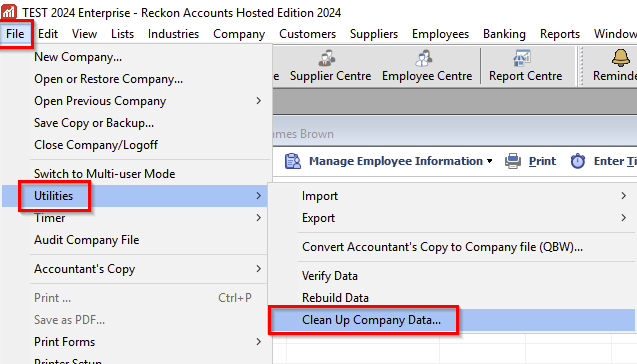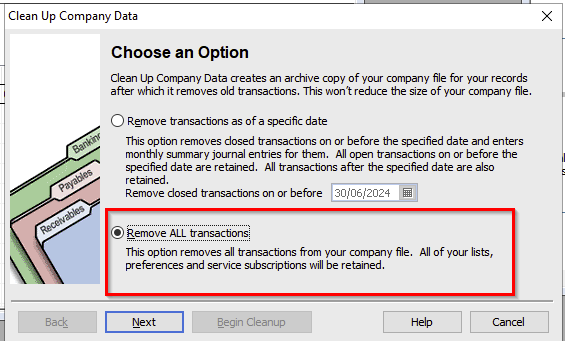Hi Team, we have been using Quickbooks and now Reckon Hosted for over 20 years.
The file has become large and slow. I would like to make a fresh copy of Reckon Hosted with all our current user settings but no data. Can this be done?
Answers
-
There are a few ways to approach this.
Option 1:
One way would be to make use of the Lists export process.
This would allow you to export your Lists (Chart of Accounts, Items, Customers, Suppliers, etc).
Then take that exported list data and import them into a newly created empty data file.
You can also export any invoice templates for example and import those into the newly created file.
That process above will not bring across any Memorised Transactions, Memorised Reports, User Lists.
Option 2:
The alternative is to make use of the built-in Clean Up Company function and remove all the transactions.
Or send us a direct message so that the Data Recovery Team can get in touch and see how else we can assist you.
Searching the Reckon Help and Support Centre | Asking good questions on the Community
#TipTuesday: Picture Paints a Thousand Words | How do I add screenshots to my discussion?
2 -
We have noticed that using iif tool some times does not fully export every thing gets missed , if the list is big.
Need to check few times , also what about exporting Accounts payable and A/R you will need to do this if you have in aging and individual Tax Invoice and Bills
Cosmic Accounting Group
Accountants and Tax Agents 22397009
1