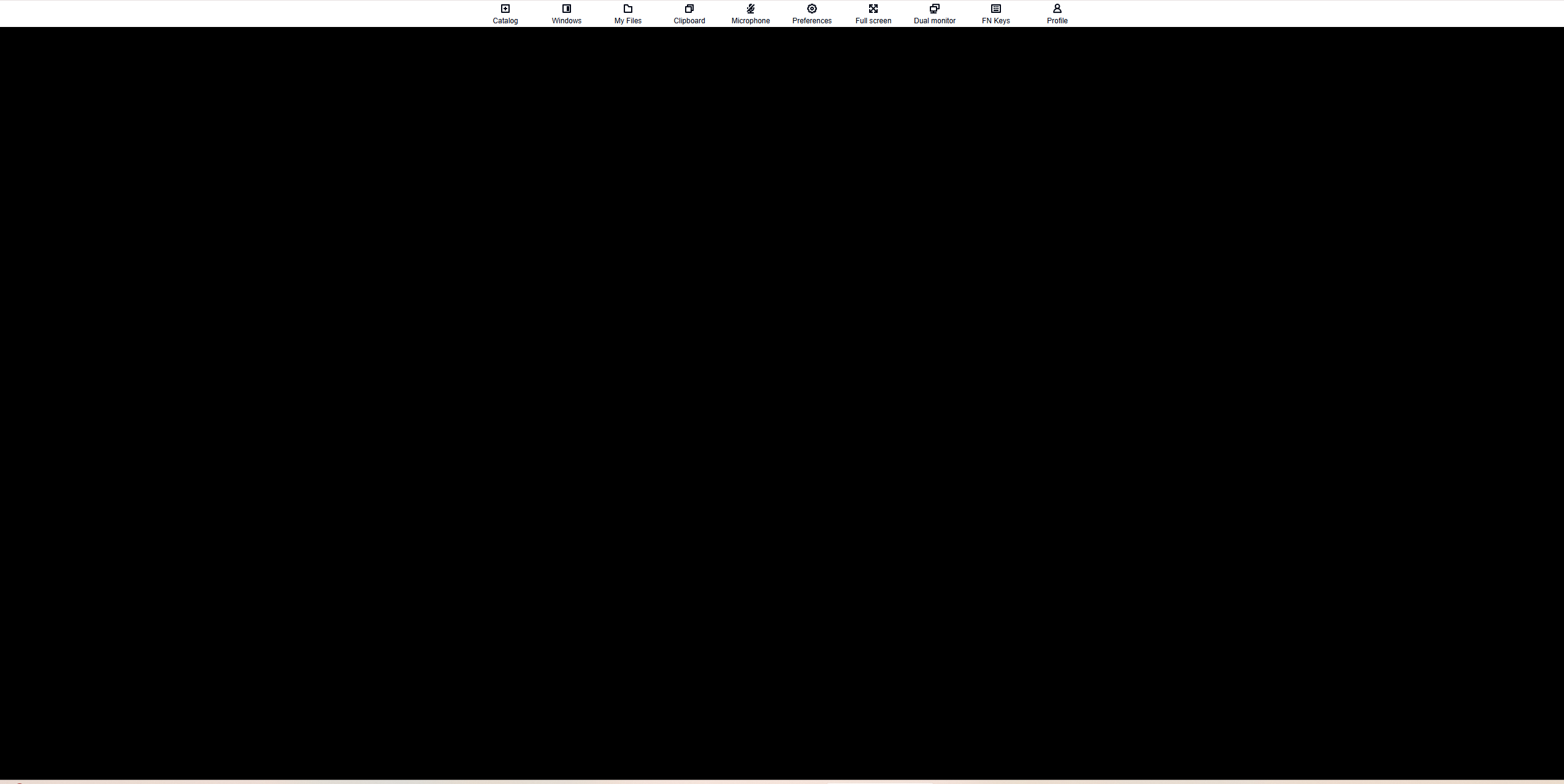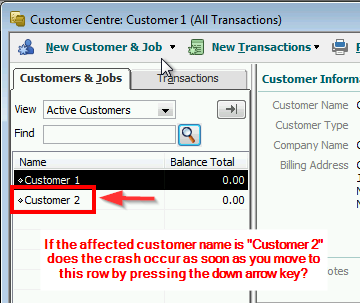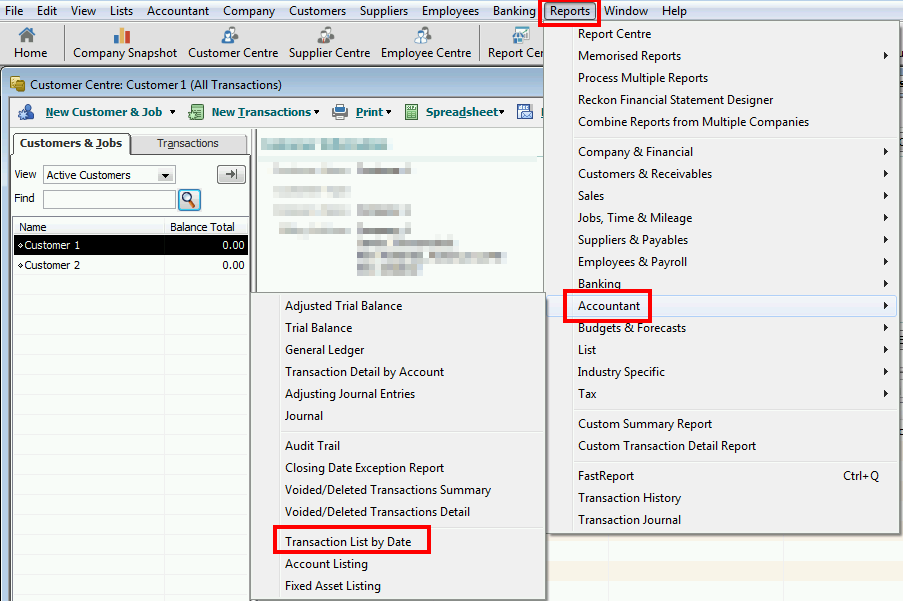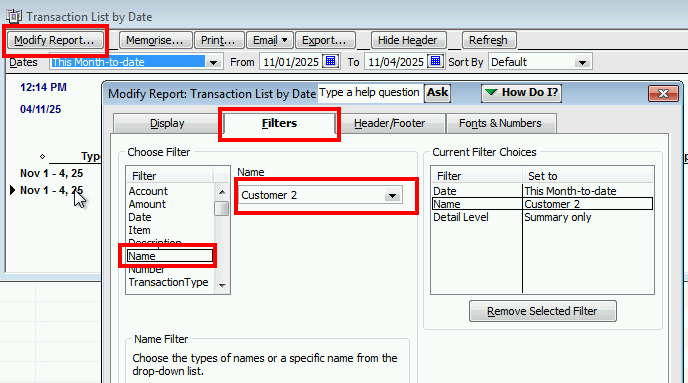Black screen of death
2nd time today that I have got the black screen of death….Does anyone know what would cause this
Answers
-
Morning @PeterC67
Sorry to see you're having some issues at the moment. Where is that screen appearing? As soon as you click on Launch? Or when you're attempting to perform a certain action/task in your file?
Which browser are you using?
0 -
I went to the toilet and came back to it…..
Previous one was I went and made a cup of coffee…..
Was already in Hosted, using Chrome
and now by answering your question it has happened again!!!
Refresh doesn't fix it…looks like it is going to be one of those days
0 -
Can you please close this screens down and then go into your control panel and log off any active sessions that are listed.
Once you've done that, logout of the service entirely (use the Logout option). Give it a couple of minutes and then log back in.
Let me know if this continues to occur after doing the above.
0 -
Tried that, and it’s still an ongoing issue.
Logged out using the logout option and then cleared browsing data as well.
I can log in to hosted, then go to the customer centre, and use the keyboard to find the customer I am looking for, but then it goes to a black screen. This has happened about 4-5 times so far!
0 -
Thanks for trying and sorry to hear that hasn't been any improvement.
You're already using Chrome which is the supported browser, so I'm a little hesitant to ask this but can you do me a favour and end any active sessions one more time and then try logging in using a different browser and just let me know if the same behaviour persists there as well?
0 -
Okay.
That didn't work either. It does appear to only be happening with one customer…other customers seem fine.
I'll steer clear of that customer today and do a check overnight and see if that resolves the issue.
1 -
Okay, this has got more confusing.
Have not managed an intergrity check as yet, but it is also only happening for one customer on one computer…..
0 -
Yes…that is why I am now even more confused.
0 -
Are you running any browser extensions or security software on the 'problem' PC that doesn't exist on the PC that does work successfully?
0 -
Turned off all extensions, and still black screening.
The only one that may have been a problem was AdBlock
0 -
Morning,
This has continued to be a problem, and now it is happening across multiple Customer accounts.
On the weekend, I took a "backup" and ran an integrity check, and all appeared okay. This was done on my home computer, and notmy work computer.
The complicating factor is that it is specific to my login only…….
0 -
Whilst Chrome is the recommended browser I use Firefox without any issues, might be worth a try.
You say it’s specific to your login - is that the same on other computers using your login?
0 -
Hey Kris.
I've tried it on Edge and Chrome so far. I'll give Firefox a go just in case.
Yes, same login details on both computers
0 -
if you would like to try a different computer and network altogether I’m happy to logon for you and check some things with you on the phone.
0415 940 843
0 -
Interesting the customer that it was originally black screening on has now "fixed" itslef and it is now black screening on a new customer!
Same result on Firefox
0 -
Maybe try rebuilding your file 3x and see if that helps. Not sure if it would though as it sounds more like something on your PC is causing a conflict
0 -
This is still an ongoing - albeit intermittent issue!!
0 -
I usually refresh the browser page and it comes back
0 -
Hi @PeterC67
You had indicated "I can log in to hosted, then go to the customer centre, and use the keyboard to find the customer I am looking for, but then it goes to a black screen."
Does the crash occur as soon as you select that customer name from the left side list of names?
The crash may be occurring due to one or more damaged transactions associated with the affected customer name.
Are you able to generate a report without experiencing a crash, such as by generating a "Transaction List by Date" or other report in which you filter specifically for the affected customer name?
If it crashes, then it strongly indicates a problem with a transaction(s).
Searching the Reckon Help and Support Centre | Asking good questions on the Community
#TipTuesday: Picture Paints a Thousand Words | How do I add screenshots to my discussion?
0