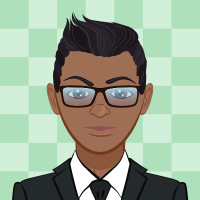Quicken Cashbook V8 to Reckon Accounts Home and Business
Comments
-
Hi Zoe,
Welcome to the Reckon Community.
Could I just confirm your upgrade path?
You mentioned QuickBooks 07/08 as one of your steps. Did you mean Quicken 2006?
regards,
John0 -
Hi John I used 2004 then 07/08 then tried 2013, the data did transfer just didn't look very good
0 -
Thanks Zoe,
Try upgrading straight from Cashbook 2004 to Home & Business 2013.
If you get a qd3.dll error then follow the additional steps on p12 of the upgrade guide:
http://home.reckon.com.au/support/Home/ReckonSupport/InstallationUpgradeGuides.aspx
The main points are:
If you are upgrading a file to ReckonAccounts 2013 directly from Quicken 2004 (or earlier) and receive the following data conversion error:
Unable to load DLL: C:\Program Files\Quicken\convert03\qd3.dll
Required dlls for converting your data file is missing
then you will need to upgrade your ..... CashBook V8, CashBook 2003 or CashBook 2004 ..... to the Home & Business 2005/06 trial before upgrading to Home & Business 2013
Upgrade Software Located on CD: Home and Business 2005/06 \CV\HBTrial\
IKC: KNZY62XJL6HR
Hope this gets you into Home & Business quickly.
regards,
John0 -
Ok I will try this tonight, thankyou.So should Home and business be sufficient for what I am after as the 07/08 was a little different it had a customer and supplier section where as the 2013 version I had didn't...
0 -
Hi Zoe,
You were mixing products, going from Quicken to Quickbooks and back to Quicken (or rather Accounts Personal as it is now).
I was surprised you got into 07/08 and then onto H&B.
You should first try to open your Cashbook 2004 file (or restore the backup) straight into H&B 2013. If it opens, well and good. No more you need to do.
If you get the qd3.dll error, then your will need to install H&B 2005/06 and upgrade, then go to H&B 2013.
Good Luck and let me know how it goes.
cheers,
John0 -
Sorry but as I stated earlier it has actually worked and gone into Reckon Accounts Home and Business 2013 but just not how I would like it. So my question was is this because it is Home and Business where as the QuickBooks 07/08 version was Accounts and it put it in that really well so I was worried that it might be because of the different versions.0 -
Hello again Zoe,
I'm sorry but I am a little confused.
The upgrade path you state you followed should not work. The valid upgrade path for Cashbook v8 is: Cashbook 2004 - (H&B 2005/06) - H&B 2013.
For some data you can get a second path: Cashbook 2004 - QuickBooks 2005/06 - QuickBooks 2007/08 - Accounts Business 2013
If you did follow another path then you have been lucky to get a file that opens at all. But it will explain why it looks different to you.
Most likely if you explore further you will find other differences and functions that don't work.
The successor to Cashbooks v8 is Accounts Home & Business.
From Cashbook 2004 we provided a cross-over from Quicken to QuickBooks with the 2005/06 version. Once in the QuickBooks stream (now Accounts Business range) you can't shift back to the Quicken stream (now the Accounts Personal range).
So I'm perplexed.
Regards,
John2 -
Hi Everyone,
I would like to upgrade from CashBook v8 (on a very old Windows computer that is on its last leg) to a cloud based system for Mac. I have been using Quicken desktop since 1992, so have 30 years of data. I wouldn't want to transfer to another system. I have no idea how to go about it. Is there anyone at the Gold Coast who could actually come to our house and help?
Thank you for any assistance/ideas you can provide.
Regards,
Anna
0 -
Hi Anna,
Whilst Reckon has a cloud based product "Reckon One", migrating 30 years of data to that platform would not be practical from a cost standpoint.
Reckon has another online accessible product called "Reckon Accounts Hosted" which you can use from a Mac computer via a web-browser. That product is based on the Reckon Accounts business range desktop-installed software.
It may be possible to get your older Quicken CashBook V8 data file converted to the CashBook 2004 product, then to the QuickBooks 2005/06 product and then to the QuickBooks 2007/08 format and finally to the Reckon Accounts Hosted 2022 platform.
If you would like to explore that option, we can take a look at your file and provide an assessment.
Fill out the web form to open a case.
Regards,
Omar - Reckon Data Recovery Team
Data Services Tip - Try this first before requesting a data service
1 -
Reckon Data Recovery Team,
Thank you for your reply. I would appreciate your help with the conversion to the new system. I actually have the Cashbook 2004 disc I bought some years ago but have never attempted to do the conversion myself.
How do we proceed from here?
Anna
0 -
Hi Anna,
As indicated previously, the process is something that would require more than just the CashBook 2004 product.
Conversion path: Quicken CashBook V8 --> CashBook 2004 --> QuickBooks 2005/06 --> QuickBooks 2007/08 --> Reckon Accounts Hosted 2022.
If you would like to explore that option, we can take a look at your file and provide an assessment.
Fill out the web form to open a case by clicking the link below.
https://www.reckon.com/au/support/data-services/
You will need to have a Reckon Accounts Hosted subscription or trial subscription.
https://www.reckon.com/au/accounts-hosted/
Regards,
Omar - Reckon Data Recovery Team
Data Services Tip - Try this first before requesting a data service
0
Categories
- All Categories
- 6.4K Accounts Hosted
- 10 📢 Reckon Accounts Hosted - Announcements
- 5.9K Reckon Accounts (Desktop)
- 3 📢 Reckon Accounts Desktop - Announcements
- 1.3K Reckon Payroll 🚀
- 21 📢 Reckon Payroll - Announcements
- 21 Reckon Payroll Help Videos 🎥
- 21 Reckon Mate App
- 3K Reckon One
- 7 📢 Reckon One - Announcements
- 10 Reckon Invoices App
- 14 Reckon Insights
- 107 Reckon API
- 822 Payroll Premier
- 307 Point of Sale
- 1.9K Personal Plus and Home & Business
- 63 About Reckon Community