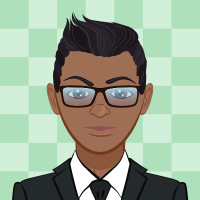Creating New Company File with existing customers and suppliers
I was wondering if someone would be able to assist me. I am trying to create a new company file but keeping the existing customers/suppliers/employee details in tact in the new one but none of the existing data ie Invoices/Pays/Cheque Register etc. So a clean slate entry wise if that makes sense.
The company is in the process of changing hands and we need to start a fresh file but would like to just transfer all the current customers and suppliers over without having to re-enter every single one... Is this possible?
Comments
-
You can use the Export lists function to export these lists to another file.
1 -
Hi Jessica,
You can export your Lists.
Click on File menu
Click on Utilities
Click on Export
Click on Lists to IIF Files
Similar process for importing into your new file.
Click on File menu
Click on Utilities
Click on Import
Click on IIF Files
Regards,
Data Recovery Team
Searching the Reckon Help and Support Centre | Asking good questions on the Community
#TipTuesday: Picture Paints a Thousand Words | How do I add screenshots to my discussion?
0 -
Call me Kevin 04077449140
-
Thank you so much for the steps, I will attempt this now!
Jess0 -
Hi Kevin!
Thanks for the phone number - will give you a call if the exporting of the lists doesn't workout the way I need it to.
Thanks, Jess0 -
Hi Jesica,
If you encounter any difficulties in following the steps provided, let us know so we can improve the instructions to assist any other users that may need it.
You can export your Lists.
Click on File menu
Click on Utilities
Click on Export
Click on Lists to IIF Files
A similar process for importing into your new file.
Click on File menu
Click on Utilities
Click on Import
Click on IIF Files
Regards,
Data Recovery Team
Searching the Reckon Help and Support Centre | Asking good questions on the Community
#TipTuesday: Picture Paints a Thousand Words | How do I add screenshots to my discussion?
0 -
It worked exactly as I needed it to.
Thanks so much!!1 -
-
Hello I am trying to move our Chart of accounts over to a new Company File. I keep getting an error that reads Error on Line 8: You can't change the type of an account. Can you explain what I am doing wrong ? Appreciate your time
0 -
Are you exporting an iif file?
0 -
Yes exporting an iif to then import into a new company file.
0 -
Are you displaying all accounts, inactive ones as well in the Chart of Accounts?
0 -
Hi Rebecca,
If you open the Account List IIF file you are trying to import, using Excel, have a look at lines near line 6,7,8, 9,10 and look at the names and TYPES of the accounts there.
Then in the company file you are trying to import it INTO, look for any identically named accounts and confirm what their TYPE is.
This may be something like an existing account in the company data file being of the INCOME (INC) whilst in the IIF file you are trying to import, it may be of type EXPENSE (EXP) or BANK
1 -
Thank you , how do I open the IIF File using excel ?
0 -
You need to open the Excel program.
Then click the File menu, and select Open then navigate to the location of the IIF file and select it.
OR
Make a copy of the IIF file and rename the file extension from "IIF" to "TXT", then open it is Excel selecting that it is a "Tab-Delimited Text" file format.
If you cannot open in Excel, then open the file in Notepad (turn off word wrap)
If you still need more assistance, considering calling the Technical Support Team for over-the-phone assistance.
0