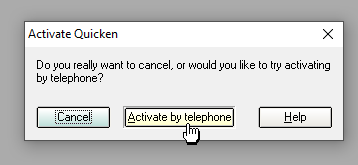error code 7184
Hi all, I am having problems when installing an old version of quicken. I got the link from a consultant. The program installs then asks for the activation code which I enter. It then gives an error code 7184 and shuts down Does anyone have any solution to this problem. Thank you
Comments
-
Hi @Chrisbe1
The first thing I'd recommend is to ensure your file name is less than 8 characters and retry after this.
Failing this, I'd recommend performing a clean uninstall & reinstall of your software. I'll link a step by step guide that outlines this below.
1 -
Thank you Rav. I will try that. The quicken i am trying to install is home and business 2007 upgrade. I have the original disc and the key. I get a com. error as well.
0 -
hi @Chrisbe1 ,
is this error after installation, when you try to activate the product?
0 -
Hi Mario yes. The consultant sent me a link which i downloaded I have the disc but the upgrade is what i have to download. The link has the same key. When I type the key in it says it has to close and I will loose all data. I asked if i had to uninstall the program from the other computer as the license is only valid for one but the consultant said that should not be a problem. I am hesitant to remove from the original computer as i need a working program. I want to do a clean reset on the original computer but until I can get a working quicken on the new one im a bit stuck between a rock and a hard place.
0 -
Hi @Chrisbe1 ,
You may need to contact us to register your Quicken Personal software. The steps to register your software are:
1. Click on Cancel
2. Click on Activate by Telephone
3. Call our registrations team and read out the Product Key to them.
4. Enter the licence key generated, and click OK.
0 -
Hi Mario,
Thank you. I will try this tomorrow as it is out of business hours at the moment. Fingers crossed.
0 -
Hi Mario, thank you I did as you suggested and problem fixed. Merry Christmas.
regards Chris
0