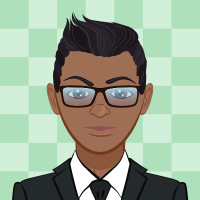lost program
good morning. our computer was compromised and has been wiped clean. we are unable to re-install our reckon program. can you please help Brian Rickard.
Comments
-
This post has been created in the Reckon One product category which is a cloud accounting service and doesn't require installation on your PC. I'm guessing you're using some other Reckon software, is that correct?
If you're using Reckon Accounts (Desktop) then you'll be able to download your software by logging into the Members Area which I'll link below with your Customer ID & PIN.
Once you're in click on 'Download Software' on the left and then select the software from the list. You'll also find your installation key details there as well.
0 -
Hi,
turns out i use Quicken Home Business 2012 desktop application. Not the online version.
Thankyou for your help
0 -
Hi Brian,
Can you clarify what is preventing you from re-installing the software?
a) You do not have the installation CD or installer software
b) You are experiencing a specific error message
c) You are not able to activate the software
d) ______________________________
Do you have your actual data file set, especially the primary data file that actually contains the financial transactions?
This would be a set of files, the main one will have a ".QDF" file extension.
Example: QDATA.QDF
Do you have backup copies on an external USB flash drive or other storage media?
If you do have the current data file, but not the installer media or are having problems activating that very old software, consider getting the current version software and upgrading your data file to that newer format.
0