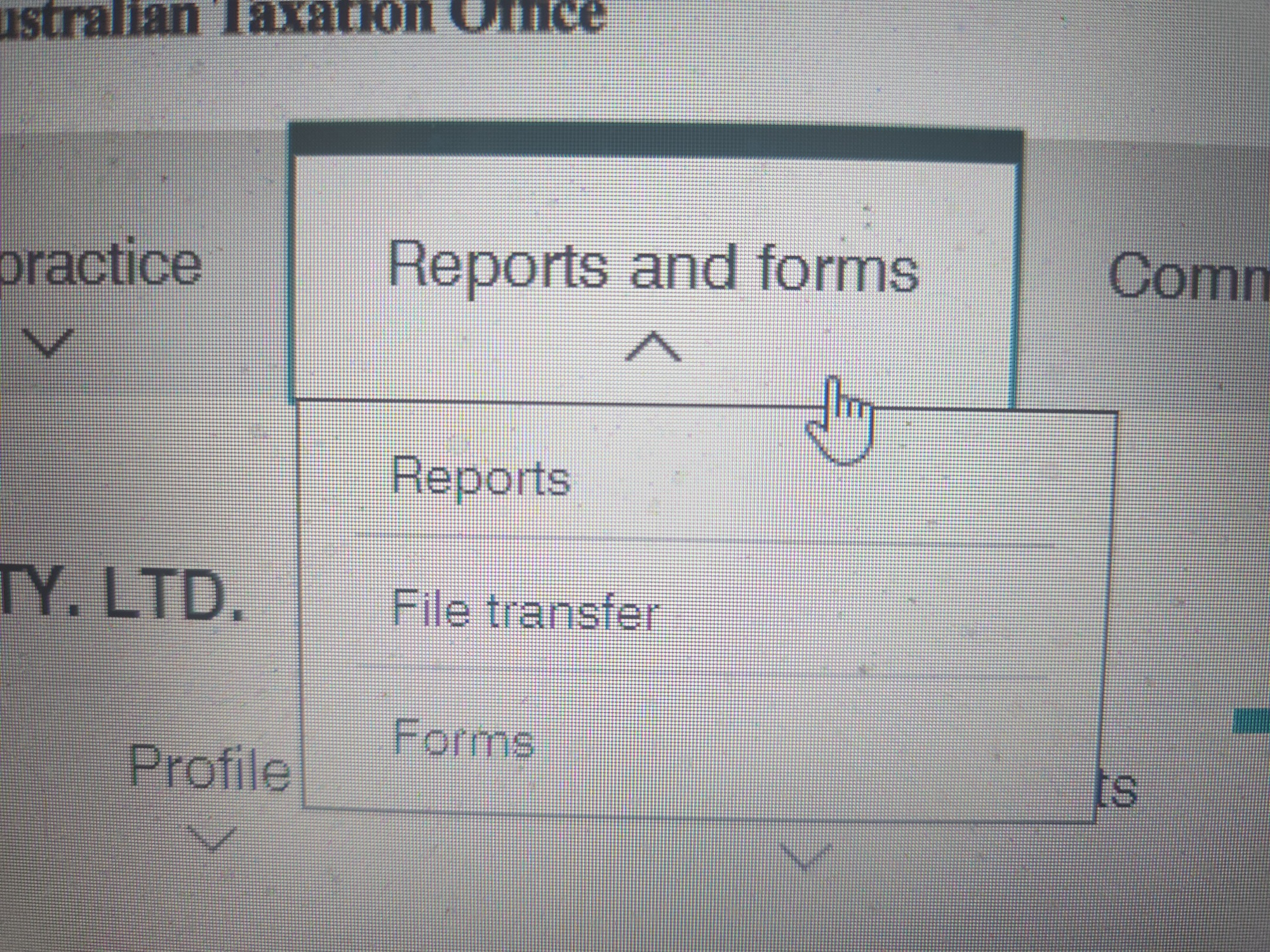Taxable Annual Payments Report
I have exported my TAPR and saved it to my desktop. Do I have to save it in Reckon hosted so that it will automatically refer me to the ATO as in STP?
Comments
-
Nope.
You can save it wherever you want
0 -
You have to login to the business portal and manually upload from there - at least that’s the only way I know how to do it, and then you browse to your desktop and select your saved file and Lodge (I do a test lodgement first)
0 -
Spot on Kris
Zappy 0407744914
0 -
Thanks. When I log into ATO business portal to upload there is nowhere to upload a file. Will have to contact ATO. Have done it normally every other year. Thanks for your input
1 -
You have to go to lodgements I think, and then it’s called transfer file - a little elusive but definitely there
2 -
Jenny here ya go.
Zappy
1 -
Thanks Zappy. Must be an age thing. 73 and still working. I have exported the file and now need to upload it but will have to wait for the guru to get in to help me access the file.
1 -
And Chris. You have been very helpful to me over the years.
0 -
Up loaded, all good thanks again both of you.
1 -
I tried to upload my TAPR yesterday but I don't think the file extension was correct as it failed with the ATO.
When I hit export this is what comes up - do I need to change this somehow, or am I missing a step?
0 -
Up there with you @Jenny Byrne on the 73 and still working thing🤪
0 -
You have to type a name for the file
0 -
Would not change it though. I enjoy working especially as my husband is retired!!!!! Not sure how long I will be here. Nothing is ever mentioned about me retiring. I did retire in 2012 and was asked back in 2018 so ageism does not exist where I work Kris.
0 -
Since my husband passed away at Xmas I like being busy, helps to pass the time
0 -
Thank you Kris - so I can't leave it as Tax Payments? I'll give this a go.
0 -
Yes you can it’s the bottom line that’s incorrect- you may have to click on the arrow and select the type of file
0 -
I thought that, but no other options come up and it doesn't allow me to change it?
0 -
This is when I've clicked on the down arrow and shows options available!
0 -
Hi @Debbie
What you've outlined above is normal and there is no other file selection type for export. The export should be accepted for upload with this method. Were you given a reason for the failure during your attempt to upload?
1 -
Hi Rav - see above comment the fail report from the ATO
0 -
Bugger - sorry Rav, it didn't post....see below.
0 -
Thanks Debbie,
Ok, that is something a bit different and not related to the file format type itself but rather some of the information contained within the file, usually special characters.
I'll link a help guide for this below that outlines this in more detail -
1 -
Sorry to give you a bum steer Debbie, hard when not in front of computer
2 -
Thanks Rav, will fix these up and try again.
Is this something new from the ATO end though, as I didn't have this problem last year and some of these suppliers have been in our system for years like they are.
0 -
Hi All
So, I still cannot get my file to upload. Removed all the & - ' etc., that are in my supplier names but still not uploading.
Is there a report you can run in Reckon prior to uploading to the portal to see what the errors could be? Surely the ATO are only looking at the Supplier Name and we don't have to change all the company names as well? Our company names are set up as per the suppliers invoice so don't understand why they would feel we need to remove all these symbols?
At a loss - any help would be much appreciated.
0 -
In Suppliers tax activities, click on process taxable payments annual report and then "to preview supplier payments- click here". It will then tell you what is an error ie No postcode, no State. Keep changing each one until there is no more errors then export it again and then upload.
1 -
I've done that Jenny and there are no errors, but when I upload it doesn't accept it.
0 -
I’m home now and happy to have a look if you wish
0415940843
1 -
Thank you Kris, very kind.
I've got the accountant having a quick look and we manually went through all our suppliers to see if there were any address errors - so, we've fixed those and I'll try one last upload and if it doesn't work I'll give you a buzz.
Very much appreciated.
0 -
Hi @Jenny Byrne
Looks to me like it's probably the hyphen in the actual Company Name field (not your main Supplier Name at the top) causing the error 😬
1 -
Sharon Hi. I do believe you are correct
1