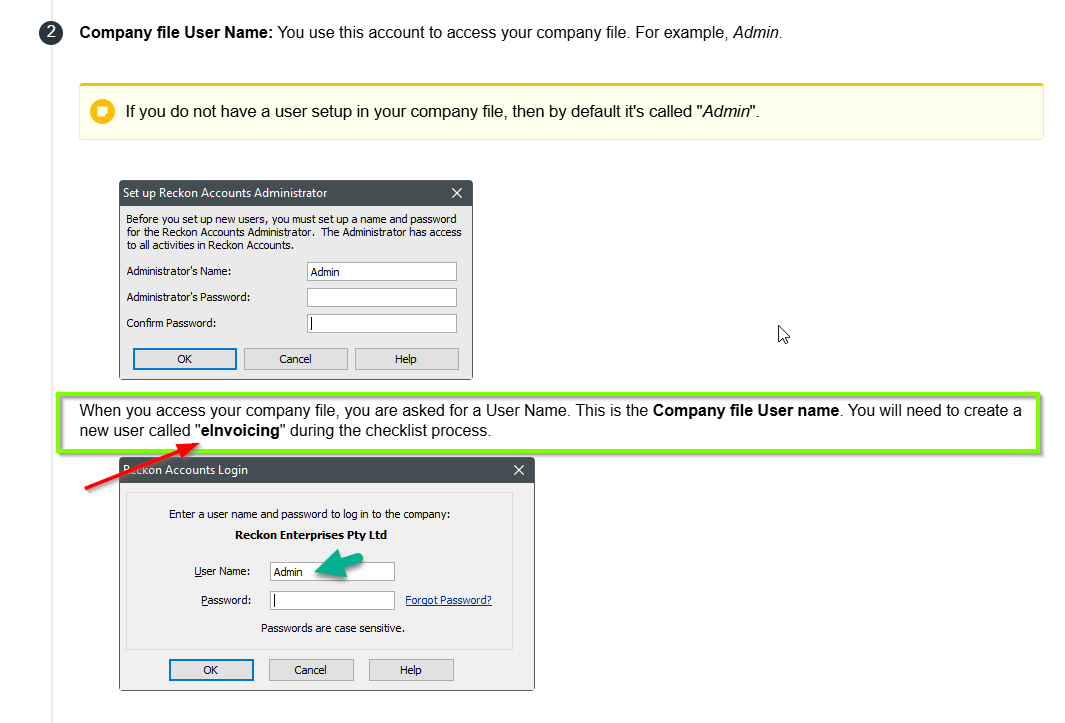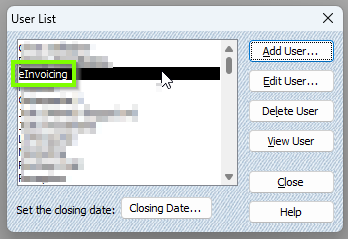Cannot switch to Single User Mode as eInvoicing has company open - how can I close ?
I am ready to upgrade to the 2024 version but cannot switch to Single User Mode as I keep getting the message: You cannot switch to single-user mode as eInvoicing has the company file open. How can I get eInvoicing to close the company file - I cannot see any Instructions or option to do that.
Best Answer
-
Rav
Message sent
Sue
1
Answers
-
Hi there @Suzanne Bacic
Are you or any of your users currently sending invoices or performing invoicing tasks in Reckon Accounts Hosted or is everything ready to go in terms of upgrading to the 2024 version aside from this error message?
I'm fairly certain I've found your account but can I get you to please shoot me a private message and just confirm the Hosted user ID/user name that you're encountering this message on.
1 -
Hi, I am experiencing the same issue. I did set up e-invoicing, but we are not currently using it. What was the fix to log off the e-invoicing user?? Thanks.
0 -
Hi @MelPCL
Its a little hard to explain but in this particular instance, the cause was related to the eInvoicing account pointing to the actual admin user of the company file rather than a separate user for eInvoicing on the file ie. eInvoicing needs to point to a dedicated user that is used for eInvoicing only rather than your actual admin user.
To put it simply, the company file's admin user was running the eInvoicing service which prevented it from switching to single user mode.
To rectify this, I believe it required the eInvoicing service to be deactivated so if that's something you'd like to do, shoot us a web ticket here or alternatively give our support team a call and they'll be able to arrange it.
Cheers
0 -
eInvoicing - Reckon Accounts Hosted - Reckon Help and Support Centre
Create a new user for eInvoicing: eInvoicing - Reckon Accounts Hosted - Reckon Help and Support Centre
Searching the Reckon Help and Support Centre | Asking good questions on the Community
#TipTuesday: Picture Paints a Thousand Words | How do I add screenshots to my discussion?
0 -
Thanks Rav. I have submitted a ticket to deactivate e-invoicing as it is not being used at the moment.
0