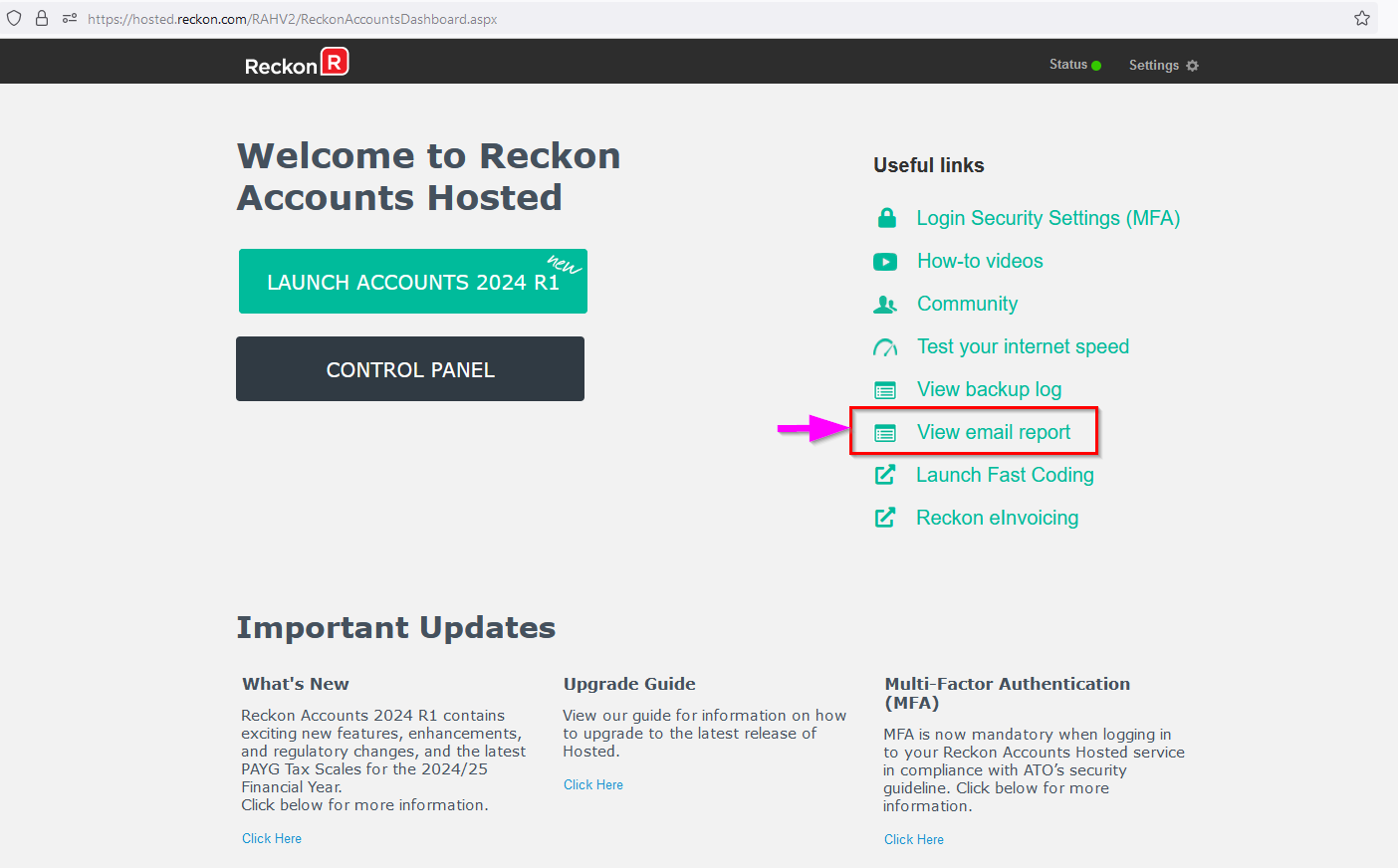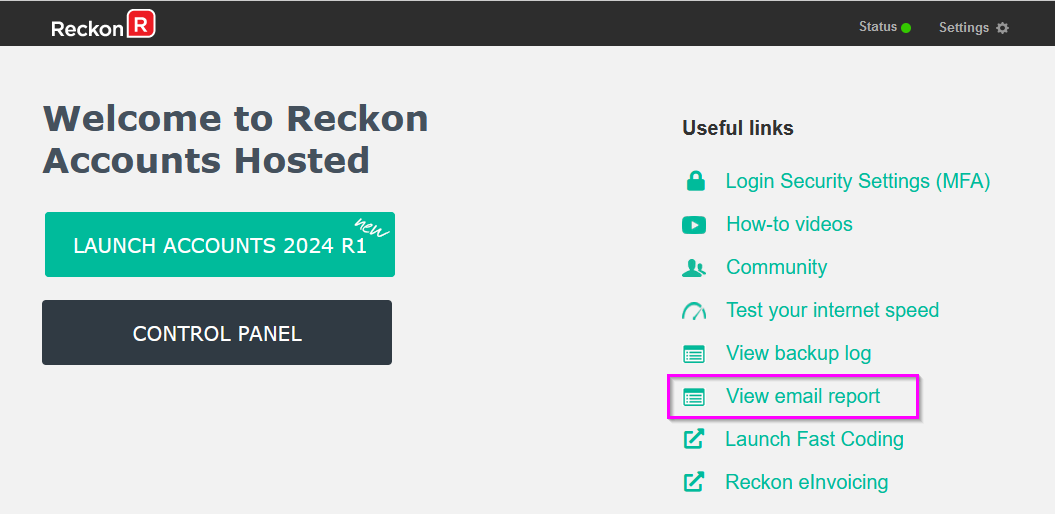File ----> Send Forms
Morning all,
We are having major issues with invoices not being sent under the File —> Send Forms option.
We send out approximately 2,500+ memorised transaction about the end of the month.
This is always done in single user mode, and with the option Display each mail before sending option turned off. We send them in batches of 150 emails at a time, as Reckon cannot handle anything above that.
This month and last month have seen an inordinate number of customers reach out saying that they did not receive their invoices. Outside of taking a snip of the Send Forms box to prove that they were in the list what else can I do to prove that they should have been sent, and that there is a possible issue here.
Has anyone else had this sort of issue, esp. over the last couple of months
Comments
-
Hi @PeterC67
Do you happen to make use of the CC field or BCC field to send a copy of the email back to one of your own inboxes? This can be useful to confirm that the number of emails you send out
Have you recently made use of the backup function with the 'complete verification' option enabled that allows the software to first check the file integrity before a backup is made?
Or performed a user initiated Verify Data operation to check the file integrity?
How to perform a data file verification (Verify Data) in Reckon Accounts Hosted — Reckon Community
Searching the Reckon Help and Support Centre | Asking good questions on the Community
#TipTuesday: Picture Paints a Thousand Words | How do I add screenshots to my discussion?
1 -
Yes, we use the BCC option.
We have gone from 1-5 requests for copies of invoices to 40-50 requests for copies of invoices this month.
As per our previous discussion around the fact that Reckon has stated out data file is too large, and as such cannot cope with a Reckon backup capability, it may have been a month since one was done. I will attempt to do a manual backup this weekend, and integrity / data verification.
1 -
Hi @PeterC67 ,
If you want to check whether an email was delivered, go to the "View Email Report" section in Reckon Hosted dashboard.
This feature allows you to see a list of all sent emails. You can filter the report by date and recipient address to find specific emails and check their delivery status—whether they were successfully sent, failed, or are still pending. Please follow the steps below to see the report:- Log in to Reckon Hosted.
- Click on View Email Report.
- Filter by date and email address.
- Check the delivery status of the email.
I hope this helps.
Regards,
Reeta
2 -
Hi @PeterC67
How large is your file?
This may be useful.
See if those affected and not receiving their emails show up in the Email Report indicated by @Reeta and also confirm that if you manually send the invoice for an affected customer without using the bulk Send Forms method do receive the email.
Searching the Reckon Help and Support Centre | Asking good questions on the Community
#TipTuesday: Picture Paints a Thousand Words | How do I add screenshots to my discussion?
1 -
Database is north of 2Gbyte.
They are not in the email report, however nothing has changed between this month and last month, and last month they went out fine.
If we send them manually, they go fine.
0 -
Hi @PeterC67
A 2GB+ file is quite large on the Hosted platform and due to its size, users may not be able to successfully perform a backup with complete verification without the session timing out.
Recommend that you use the method described in the article to put a copy of your data file through a file integrity check.
Also as a test:
- take one customer that is affected and temporarily change their email address to say your own email address
- edit one of their invoices and mark it "to be emailed"
- Use the Send Forms action and confirm that test invoice you have marked appears in the list
- Select that invoice in the list to be sent, then click the Send Now button
- Check the Hosted Email report from the main Hosted Dashboard screen to confirm that it is in the report
- Remember to set the email address back to what it originally was
Searching the Reckon Help and Support Centre | Asking good questions on the Community
#TipTuesday: Picture Paints a Thousand Words | How do I add screenshots to my discussion?
0