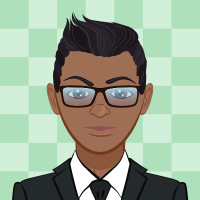Error importing qif bank data
Error I am receiving is:
Errors were encountered whilst attempting to convert:
C:\Users\User\Downloads\039112122_20161015.qif Please ensure that this file is a valid QIF file
Help please
Comments
-
Its probably the wrong file format. Try another0
-
Hi Leigh,
Try downloading the file again, if you are offered more than one QIF format please ensure you select the Quicken AUS option.0 -
Rav yeah I agree with me;)1
-
I have experienced the same problem this week with bank data from National Australia Bank files converted to QIF not importing into the account. The error message was that if it persists contact Reckon. Well they don't support 2014 Accounts anymore - just now 3 years old - Reckon they're kidding!! What a rip off; so how do I now import transactions from NAB?0
-
if you are still encountering the importing of QIF issue from NAB, we have been informed by another client who is similarly affected that they have been able to successfully import their NAB QIF by following the steps below:
1) Go to the Reckon Accounts Chart of Accounts List and select the affected account.
Press the Account button and select "Edit Account".
2) Go to the Online Bank Details tab
if you are still encountering the importing of QIF issue from NAB, we have been informed by another client who is similarly affected that they have been able to successfully import their NAB QIF by following the steps below:
1) Editing the Bank Account details in the Reckon Accounts Chart of Accounts List
2) Go to the Online Bank Details tab
3) Change the Financial Institution name from "National Australia Bank" to another bank name
4) Add back in the BSB number and confirm that the Account Number is correct.
5) Click the Save & Close button to save the changes.
6) Attempt the import again
If this method is successful, then use this workaround and put your file through the built-in file integrity checking tools (Verify Data / Rebuild Data) and have the "complete verification" option enabled in your Backup preference settings.
1. Perform a Rebuild Data operation
2. Perform a Verify Data operation
3. Perform a second Rebuild Data operation to resolve any issues detected during the verify operation (optional)
4. Perform a second Verify Data operation to confirm if there are any other issue still indicated in the QBWIN.LOG
0 -
Afternoon Omar,
Just to follow above instructions for QIF upload. I have followed your above suggestions to rectify the error message with the amendment of the bank account, and the second option which is to create a new bank account to replicate the same effect. It did however seem to still be giving me the same error message below.
Any idea what this run-time error '5' mean and any suggestion to bypass this issue?
Thanks and regards,
Nita
0 -
Hi @Dianita
The Community search is a quick way to see if a question may have already been asked in the past and if a solution may have been provided.
The Reckon Help site also has the relevant article.
It is a great resource to quickly check for any known issues, workarounds and solutions.
Checking the Community itself using the search function and the Reckon Help site by using one or more keywords pertaining to the issue can yield a solution or workaround.
Of course, the Reckon team and the other Community members are here to help also.
Searching the Reckon Help and Support Centre | Asking good questions on the Community
#TipTuesday: Picture Paints a Thousand Words | How do I add screenshots to my discussion?
1