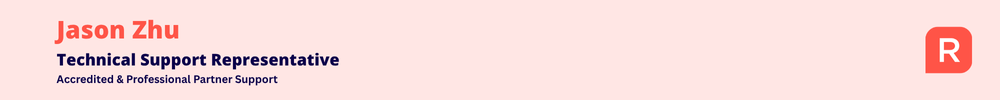Terminated employee leave balance zero
I have a terminated employee with an AL bal of zero but on my leave balance report still shows a balance? Any idea why this would be happening?
Comments
-
Hi Rav, my apologies it has taken me so long to get back to this one! This employee was a Vehicle Salesperson and as such is paid commission as well as a Salary. Our award states that the employee still receives commission on any deals that they sold and will be delivered within 3months of termination date they still receive 1/3 of the commission that would have been payable. This means I need to leave this employee open or unterminated but have to pay AL etc due on termination. Probably haven't processed correctly for STP reporting as I paid AL on termination but not via the normal termination process. I can only assume that this is perhaps the issue? How do I get this employee to show as terminated? How can I prevent this from happening in the future? Thanks,
0 -
Sorry, I might need a bit more clarity on this particular case so I can try and get an understanding.
If the employee has left the employment but hasn't been terminated, then I assume you still have them as active in Reckon Payroll, is that correct? If that's the case, then as far as Reckon Payroll is concerned, the employee hasn't been terminated.
This means I need to leave this employee open or unterminated but have to pay AL etc due on termination. Probably haven't processed correctly for STP reporting as I paid AL on termination but not via the normal termination process.
How did you pay them annual leave on termination if the they aren't terminated in Reckon Payroll? Did you just pay annual leave through a regular pay run?
In your opening post you've mentioned the annual leave balance is zero, did it reach zero because you paid the full allocation of leave in a regular pay run?
From the sounds of it, you'll need to perform a termination pay for this employee provided they aren't due any further commission payments.
0 -
Hi Rav,
Yes I paid the AL in a payrun. Then I terminated so how to I terminate again? Am I missing something?
0 -
Did you terminate the employee using the method outlined by @Jason_Z above?
If so, and the full allocation of leave has already been paid to the employee so their current balance after the termination pay run is zero, then we'll need to take a closer look as to why there's a leave balance showing in the leave balance report.
Let me know
0 -
Hi Rav, if my memory serves me well that is what I did, I just ran the leave report again and it looks like it is still accruing leave? Really not sure what is going on here.
0 -
If a termination pay was run, there should be a record of it in your pay run list. Just as an example, it will look something like this 👇
Also, I've just sent through an access request to your Reckon One book so we can take a closer look. It will come through as an email separately to the email address your book is registered under and you'll need to grant access.
Can you please advise the first name of the specific employee in question so we can look at what's happening on the report vs their employee profile.
Cheers
0 -
Hi Rav, off course how stupid of me! Attached showing final pay, I will allow access. I have now also come across another employee that AL, Personal leave is not accruing for and am not sure why. Since Jul24 the only thing that has changed for this employee is that I set up a new child support deduction as it was incorrectly reporting in STP2 due to the transition from Payroll Premier, pay items etc have not changed any ideas on this?
0 -
Ok just had a quick look at your book, I can see this employee has an annual leave balance of zero in their profile so I'm not overly sure why there is a balance appearing for it in the Leave Balance Report.
I've put the details of this together into a case and sent it over to our dev team to investigate a bit further. I'll need to keep you posted on this one.
In regard to the second issue you've mentioned regarding leave not accruing, can you advise the name of the employee this is occurring on and how you've verified the leave hasn't accrued.
0 -
Hi Rav, re the second issue employee's name is Ivan, I have confirmed that leave is not accruing as last payslip for FY23 was 20.6.24 leave balances AL 229.71 PL 169.89, 1st payslip FY24 was 4.07.24 and the leave balances have not changed. I then tracked all payslips and the balances have only been reduced by leave taken, no accruals Thanks,
0 -
Hi @727019
There could be several reasons why leave may not be accruing:
- Pay Items: The pay items you are using might not have the 'Include in time worked leave accruals' option selected in the settings.
- Leave Setup: The employee's leave accrual period could be set to calculate based on an incorrect period like 'Per annum'.
- Maximum Accrual Value: There may be a maximum accrual limit in place that is preventing further accruals.
* To refresh this entry, try changing the maximum accrual rate to 1, saving the change, then clearing the value to leave the section blank and then saving again.
After checking these, if you create a new pay run and the leave is still not accruing. We may need to have our dev team investigate this issue as well
0 -
Hi Jason,
I have checked all of your listed items and they are all correct. I assume you are referring to Ivan? Ivan was accruing leave up to the last pay FY24. The only thing that has changed is that I set up a new Child Support deduction as it was reporting incorrectly. I really don't understand either, any help will be appreciated. Bernadette
0 -
Thanks for confirming.
I'll see if I can get some details from Rav and the Dev Team to do some further investigation about this issue for you.0 -
Hi @727019,
I have had a chance to take a look at your book and I did confirm that Ivan was not accruing leave in his pay runs.
First i want to confirm whether or not you wanted leave to accrue on the Time and a half earning type?
When i went to Settings > Pay Items > Earnings > Pencil Icon for Time and a half, I noticed the Include in time worked leave accruals option was not selected.
0 -
Hi Jason, no leave is only accrued on ordinary time earnings so ordinary, AL, Personal leave, Pub Holiday etc not on overtime
0 -
No problem.
I also did a reset on the Maximum accumulation for his leave balance. This can be done by changing the Maximum accrual rate in employee settings to 1, saving the change, then clearing the value to leave the section blank and then saving again.
This seemed to fix the issue.
Doing a new pay run now shows this for Ivan's leave summary
Was there any other employees not accruing leave?
1 -
Where do I get that report from? There is Ron, who did not accrue on the last pay after being changed to ordinary pay rate, if you could look at that also that would be great.
0 -
While in a Pay Run, there is an option to View and edit leave balances when you click the pencil icon and select it under Earnings & Leave
Ronald's leave should now be accruing as well. I've left a test pay run so you can take a look at that. 😁
1 -
Thanks for that, great function but that means you have to look at each employee during a payrun? Why is this occurring, will I have to be checking my leave balances for each employee at each pay going forward?
0 -
No problem, Bernadette!
I understand your concerns regarding the need to check each employee’s leave balances during pay runs. I’ll have my team investigate the issue further to understand the root cause for this as well as your other issue regarding the report. In the meantime, thank you for your patience with the current workaround. I’ll keep you updated on any developments!
0 -
Hi Jason, when processing my payroll yesterday I checked each employee's leave as per your suggestion above. I found two employee's that the leave is not accruing correctly for? I have attached screen shots so for your reference. They work 90hrs per FN so leave accruals are set up on 180hrs per annum being AL 6.922895 per 90 hrs yet as you can see by the attached payroll is accruing 7.16184 per 90 hrs the difference being .238945 per FN which effectively provides 6.212577hrs more per annum this is also the same for the Personal leave, any suggestions? thanks Bernadette
0 -
Hi @727019
I apologize for not noticing your comment earlier. If you could please provide the names of the two employees, I’d be happy to take a look and find out why this is happening.
I may not have the chance to resolve it before the weekend, but if you leave it with me, I’ll do my best to get to it as soon as possible.
0 -
Hi @727019
Just a quick update on the first issue you raised regarding balances appearing in the Leave Balances report for a terminated employee. My product dev team have taken a look at this and they're working on a fix which we'll be releasing to Reckon Payroll very soon. I can't provide an exact timeframe just yet but I'll keep you posted as soon as I do.
0 -
Hi @727019
Just following up on this one. Reckon Payroll has received an update today (Reckon Payroll update! ✨ Bug fixes), which brings in a fix for the leave balances report showing negative leave values on terminated employees.
Can you please check it out when you next have a chance and let us know if its ok for you now?
Cheers!
0